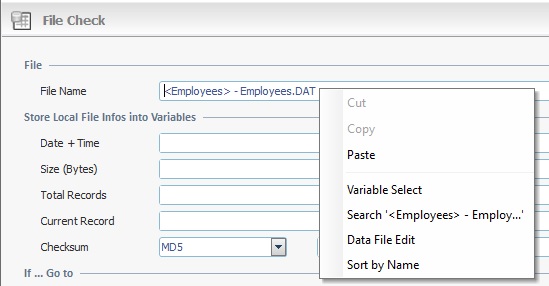Working with Set TTS Language Process
Process Purpose
The "Set TTS Language" process is used to define the output language for the application. This process can only use the TTS languages that are available/installed in the "Language Resources Manager" (see Language Resources Manager). When running the application in the device, the selected TTS language must be installed as well.
When you add a process, you are required to define its settings. This occurs in the process's properties window which is displayed automatically after having added the "Set TTS Language" process.
If any subsequent edition is required, double-click the process to open its properties window and enter the necessary modifications.
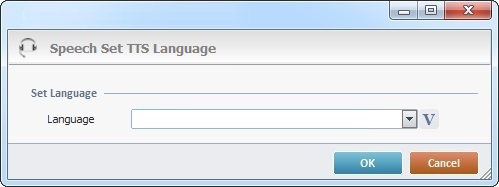
Proceed as follows:
Set Language |
|
Language |
Select the output language you want from the drop-down OR click |
After filling in the required options, click ![]() to conclude or
to conclude or ![]() to abort the operation.
to abort the operation.
The added process is displayed in the corresponding "Actions" tab or "Process" window.
![]()
You can right-click drop-downs to access general or specific edition options (active/inactive according to the current context). For instance, the "Sort by Name" option will allow you to, temporarily, sort the listed items alphabetically. This is particularly helpful when searching for a specific element and the drop-down includes a very long list.