Creating a New Program
Overview
Creating a new project automatically starts with a program (P:Main), as referenced in Creating a New Project. It is not possible to rename this "Main" program.
To Create a Program
There are three ways to add another program to the project:
1. Right-click a program in the tree view or an empty space inside the "Programs" module. Select “Add Program” in the resulting menu. This opens the following window:
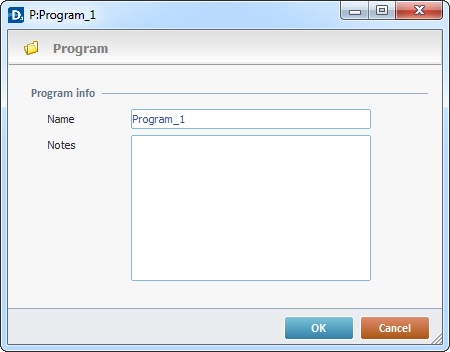
The program can be renamed and notes added, if necessary.
Click ![]() to conclude program addition.
to conclude program addition.
2. Import a program from library using "Library Manager". See To Import a Program from Library.
3. Select the appropriate program in the tree view, right-click it and, in the resulting menu, click “Duplicate Program”. This duplicates all the elements (screens, objects, events and processes) contained in the selected program.
![]()
Although it is possible to create a project with just a Main program, it is recommended to distribute project functionalities in several programs. This eases debugging and allows for a smoother application running.
EX: A basic inventory application/project that contains 4 programs.
That first program (the Main Program) contains the menu. Another program (an Application Program) concerns itself with the login task, a third program (another Application Program) is used for the inventory task and a final one (another Application Program) handles the communications.
|
|