Overview
If a table becomes unnecessary, it is possible to delete it.
To Delete a Table
Step-by-step
1. Open the "Local Database" module.
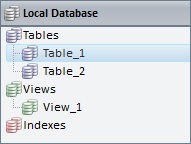
2. In the "Tables" section, right-click the table you want to delete.
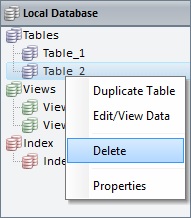
3. Click "Delete".
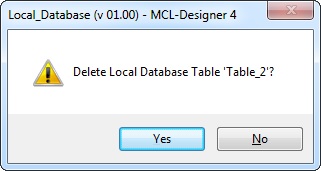
4. Click ![]() to confirm the operation.
to confirm the operation.
The table has been removed from the "Local Database" module.