Navigating the Process Tab
|
The “Process” Tab This section presents process groups available for use within the project, such as “Branch”; “Variables”; “Mathematics”; etc. The processes contained in each group are displayed in the lower tab section - the "Process Display Section". See Adding and Editing Processes. |
"Process Display Section" This lower section displays all the processes contained in the process group that is selected in the "Process" tab. EX: The illustration displays the processes included in the "Mathematics" process group which is selected above, in the "Process" tab. See Adding and Editing Processes. |
The Favorites process group is where the most utilized processes can be added by the developer.
To Add a Process to the Favorites Process Group
Select the desired process, right-click it and select “Add to Favorite”. This can be done in two places:
1. In the "Process Display Section":
Right-click the preferred process and select the “Add to Favorite” option.
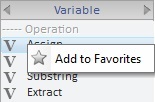
2. Within any process list (which can be displayed in every "Actions" tab).
Right-click the preferred process and select the “Add to Favorite” option.
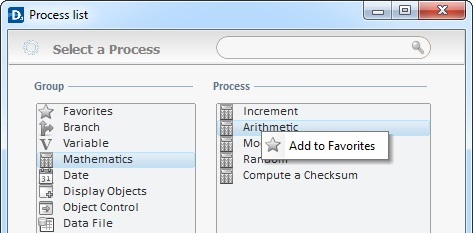
To Remove a Process from the Favorites Process Group
1. Open the Favorites process group.
2. Right-click the process to remove and select “Remove from Favorites”.
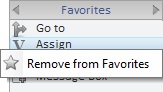 .
.