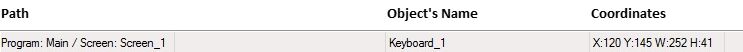The Work Area
Overview
MCL-Designer V4's interface is designed specifically to keep track of all the essential project components at a glance. The work area resembles most traditional Rapid Application Development (RAD) tools, such as Microsoft Visual Studio.
The image below indicates the 4 main areas of MCL-Designer V4.
2 – Menu Bar Area
3 – Tools Area
4 – Working Area
Whenever an object within a screen is selected, the status bar (located at the footer of the "Work Area") displays some information regarding it: