Working with the Print/Aux Processes Group
Process Purpose
The Print/Aux group of process is used to define transactions between the device and an auxiliary device such as portable printers, bluetooth scanners, weight scales, etc. For instance, you can send a ZPL, EPL or CPCL label file to a portable printer through WiFi, Ethernet, Bluetooth or serial port.
![]() There is one recurring icon in these processes:
There is one recurring icon in these processes:
![]() Click this icon (located on the upper right corner of the properties window) to setup a time out. See To Define a Time Out below.
Click this icon (located on the upper right corner of the properties window) to setup a time out. See To Define a Time Out below.
To Define a Time Out
The setting of a time out value allows you to define how long the device will wait to receive the confirmation that the operation is executed with success.
To setup a “time out” value:
a. Click ![]() on the upper right corner of the process's properties window to open a "Time Out" window.
on the upper right corner of the process's properties window to open a "Time Out" window.
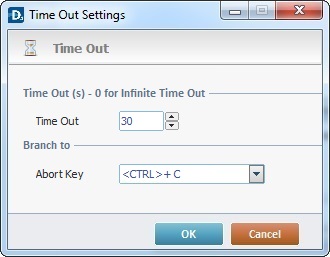
b. Proceed as follows:
Time out (ms) – 0 for infinite time out |
|
Time Out |
Define the time out value in seconds. |
Branch to |
|
Abort Key |
Select a keyboard key from the drop-down list, in case you need to abort the current operation before the defined time out is executed. |
c. After filling in the required options, click ![]() to conclude or
to conclude or ![]() to abort the operation.
to abort the operation.
![]()
If you want to create, view or edit the existing Aux profiles, you must open the Aux tab of your project's properties (Menu Bar area>Project menu>Properties option).
The Print/Aux group includes the following processes:
----- Connection |