Deleting a Global Event
Overview
If a particular global event is no longer necessary or poorly constructed (which will require the creation of another global event), you can delete that unnecessary global event.
Step-by-step
1. In the "Global Events" module, right-click the global event you want to delete.
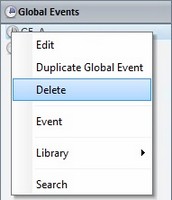
2. Select “Delete” in the resulting menu.
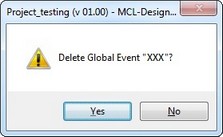
3. Confirm the deletion by clicking ![]() .
.
OR
Select the global event to delete in the "Global Events" module, press the <DEL> key in your PC keyboard and confirm the operation in the resulting window.