The Work Area
Overview
MCL-Designer V4's interface is designed specifically to keep track of all the essential project components at a glance. The work area resembles most traditional Rapid Application Development (RAD) tools, such as Microsoft Visual Studio.
The image below indicates the 4 main areas of MCL-Designer V4.
1 – Project Modules Area
Whenever a control within a screen is selected, the status bar (located at the footer of the "Work Area") displays some information regarding it:
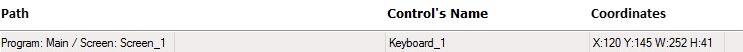
If necessary, you can re-dimension the Project Modules and the Tools area - drag the dividing line left or right to expand or reduce the exposed area.
This is useful if, for instance, you want to view the full name of programs, screens, global procedures, etc., in the Project Modules area, to your right.
It is also a way to expand the Working area, if needed - simply reduce the Project Modules and Tools areas.
This resizing is memorized - if you edit the dimensions of an area and, then, close the MCL-Designer session, the next time you open MCL-Designer, the edited areas will still have the dimensions you defined earlier.