Deleting a Profile
Overview
The deleting of a profile is a task available in the "Profile Management" page or in the profile's details page.
To Delete a Profile in the "Profile Management" Page
The "Profile Management" page allows you to delete one or more profiles, at the same time.
Step-by-step
1. In the Admin Dashboard's "Control Panel", click ![]() and, then,
and, then, ![]() .
.
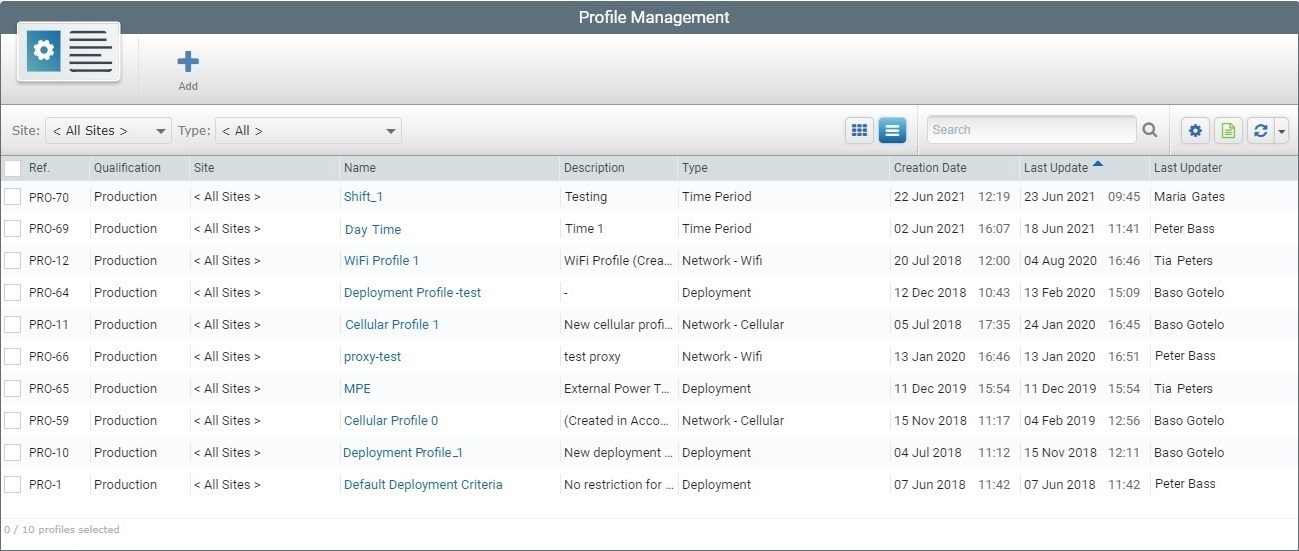
2. Select the profile(s) to delete by checking the corresponding ![]() .
.
3. Click ![]() . This option is only available after you have selected one or more profiles. The "Delete Profiles" window opens.
. This option is only available after you have selected one or more profiles. The "Delete Profiles" window opens.
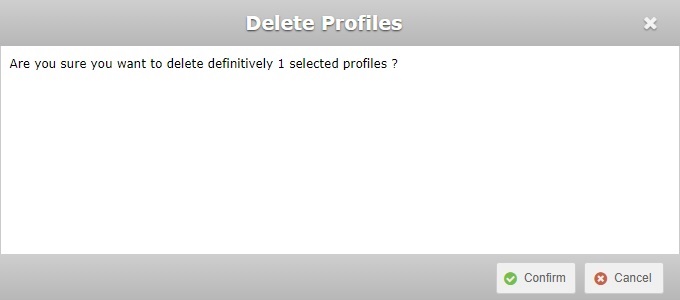
4. Click ![]() to conclude the operation or
to conclude the operation or ![]() to abort.
to abort.
To Delete a Profile in its "Profile... Details" Page
Step-by-step
1. Click ![]() , in the Admin Dashboard's "Control Panel" and select
, in the Admin Dashboard's "Control Panel" and select ![]() .
.
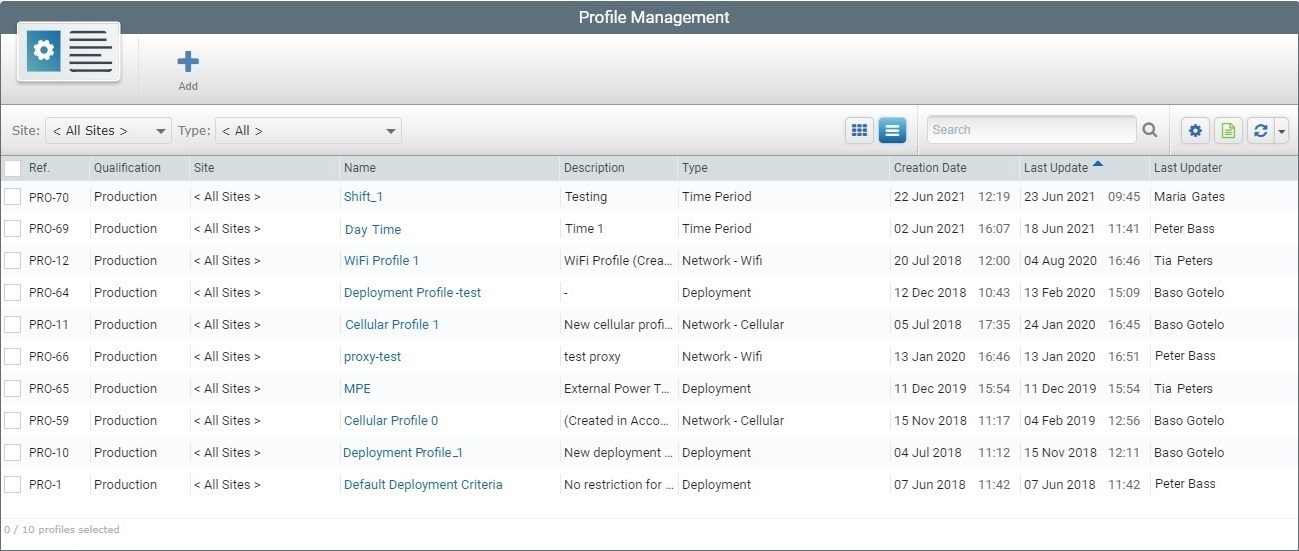
2. Click the name of the profile you want to delete (displayed in light blue).
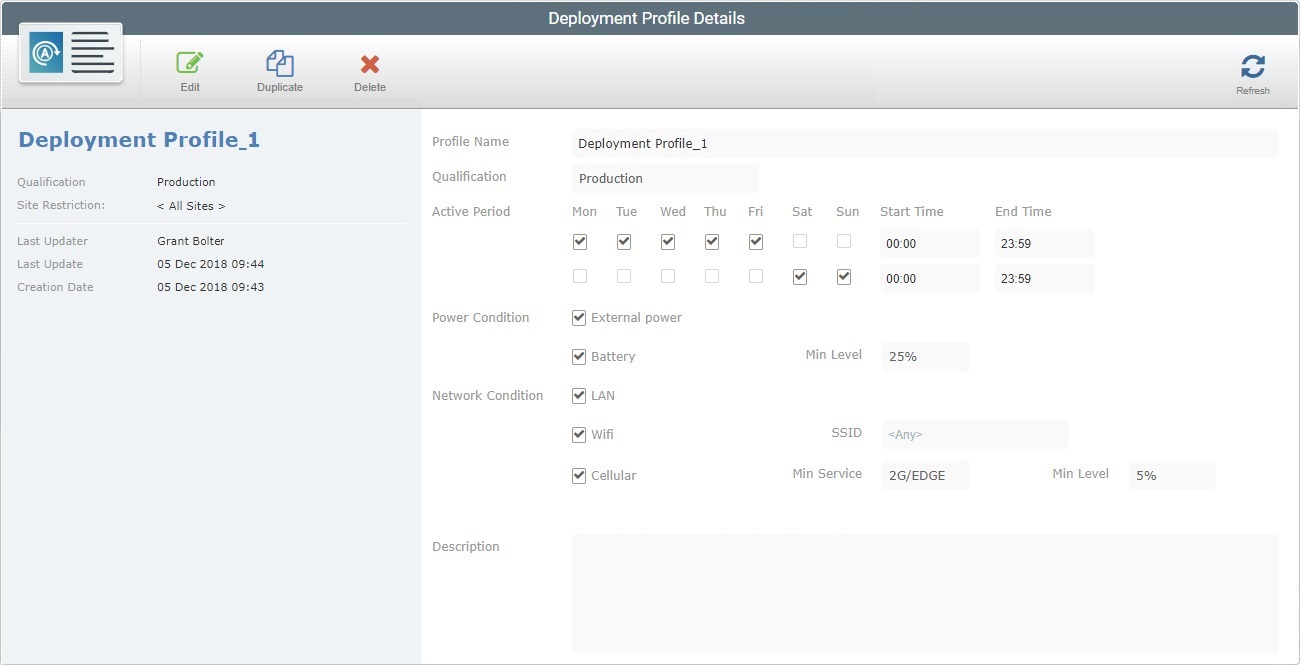
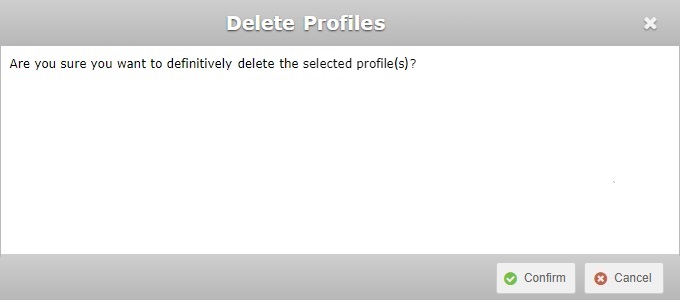
4. Click ![]() to conclude the operation or
to conclude the operation or ![]() to abort.
to abort.