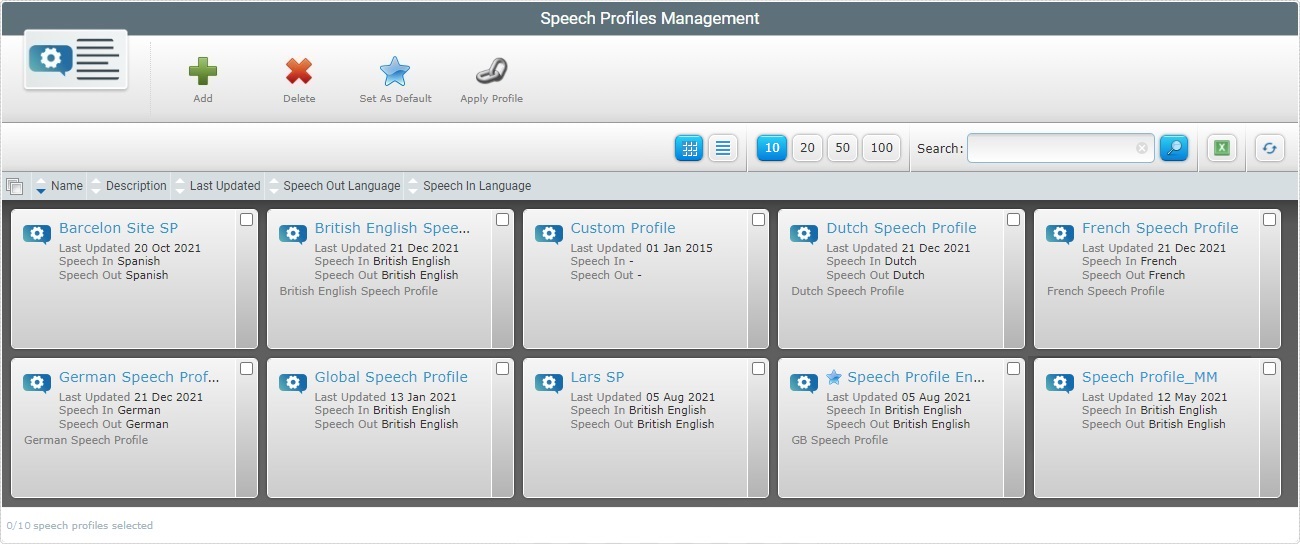Deleting a Global Speech Profile
Overview
A Global Speech Profile can be deleted as long as it has NOT been applied to any sites/operator groups. If that is the case, the selected speech profile must first be disassociated from those sites/operator groups before you attempt to delete it again.
Step-by-step
1. To access the "Speech Profile Details" page, in the Admin Dashboard's "Control Panel", click ![]() and, in the resulting row, select
and, in the resulting row, select 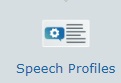 . This opens the "Speech Profiles Management" page.
. This opens the "Speech Profiles Management" page.
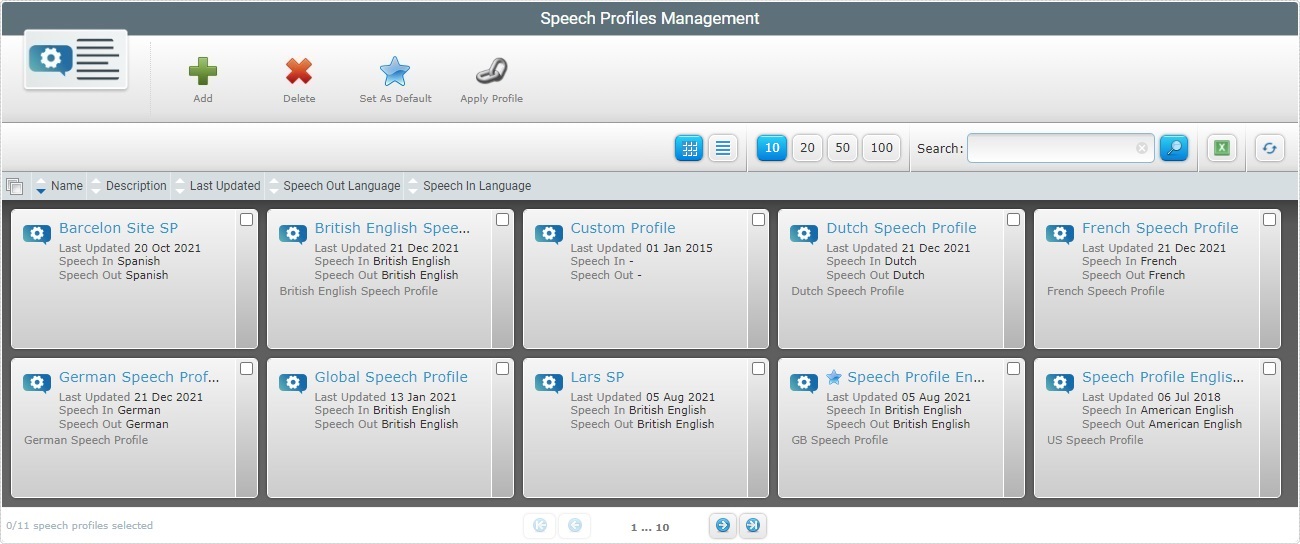
2. Select the global speech profile(s) you want to delete by clicking the corresponding ![]() .
.
3. Click ![]() .
.
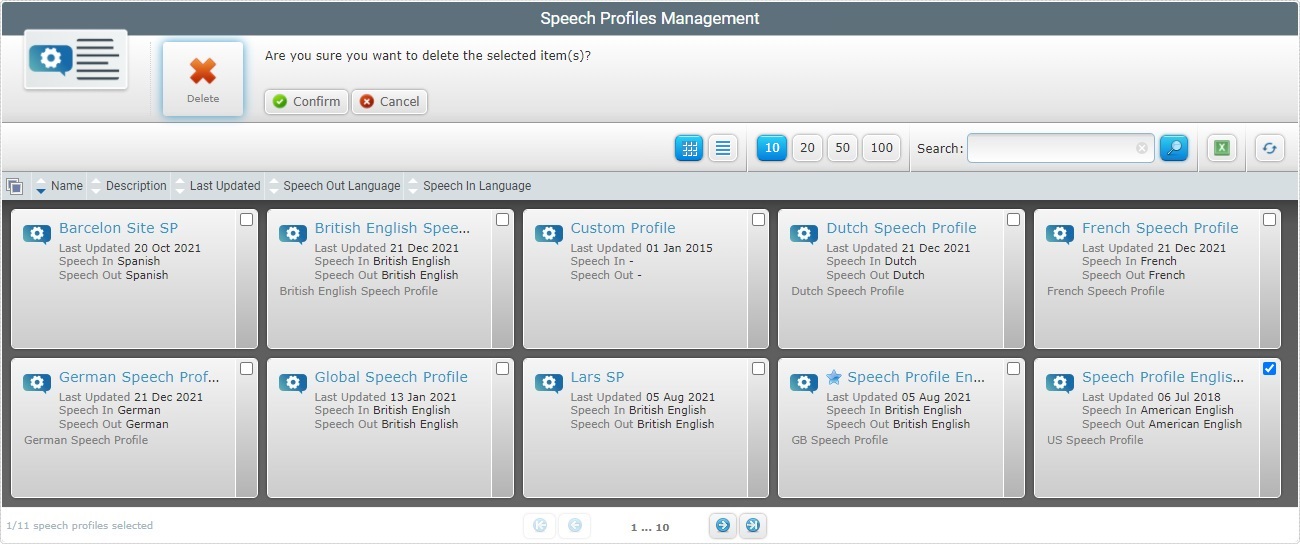
4. Click ![]() to conclude the operation.
to conclude the operation.