Overview
Administrative profiles such as Account Administrator (at account level) or Site Manager (at site level) can only be created in the "Users" module.
1. To create a new user, go to the Admin Dashboard's "Control Panel" and click ![]() to access the "User Management" page.
to access the "User Management" page.
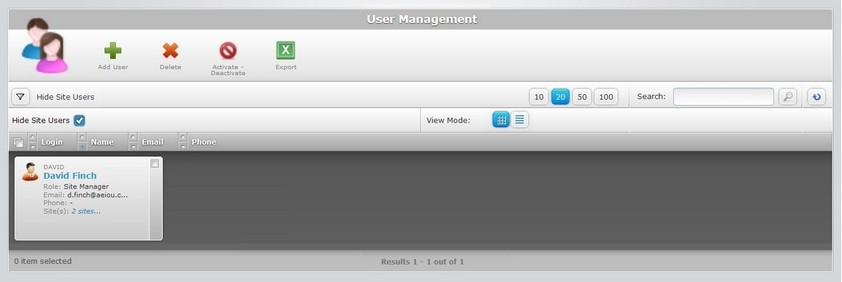
2. Click ![]() to access the "New User" page.
to access the "New User" page.
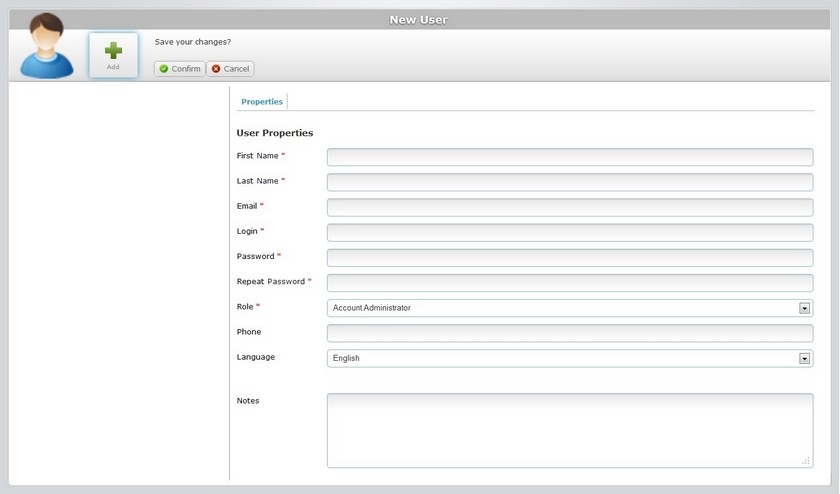
3. The following page is already in "edit mode". Fill in the options available in the "Properties" tab. The fields marked with an asterisk are mandatory.
First Name * |
Enter the user's first name. |
Last Name * |
Enter the user's last name. |
Email * |
Enter the user's email. |
Login * |
Define the user's login for the account. |
Password * |
Create a password for the user's login into the account. |
Repeat Password * |
Enter the password again, for security reasons. |
Role * |
Select the role of the new user (Account Administrator, Site Manager or Device installer). |
Phone |
Enter the user's phone number. |
Language |
Select the language to be used by the new user from the drop-down list. |
Notes |
If relevant, add notes regarding the new user. |
4. Click ![]() to save the new profile.
to save the new profile.
The page is, now, in "view mode".