Overview
Devices can be deleted from the site (device group). You can delete one or more devices at once.
Step-by-step
1. Click ![]() , in the "Control Panel" and, in the resulting row below, click
, in the "Control Panel" and, in the resulting row below, click ![]() to open the "Devices" page.
to open the "Devices" page.

2. Select the device(s) you want to delete by checking the corresponding ![]() .
.
3. Click ![]() .
.
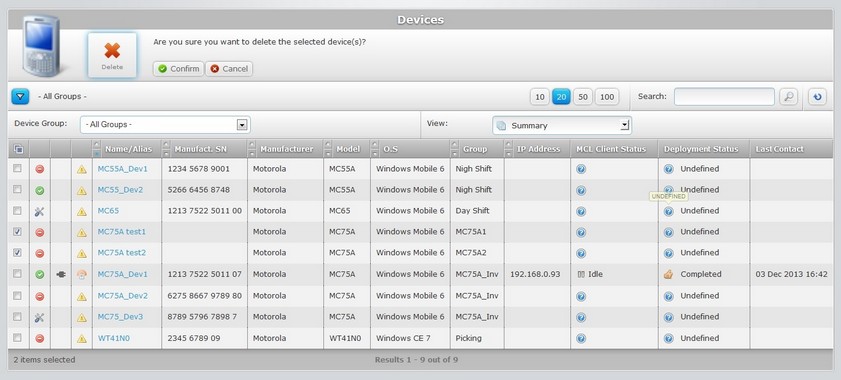
4. Click ![]() to conclude the operation.
to conclude the operation.
![]()
The "deleting a device" operation is also available in a device's "Device Details" page.
Click ![]() and
and ![]() to delete the device.
to delete the device.