Overview
Users can be deleted at all times.
Step-by-step
1. To access the "User Management" page, go to the "Control Panel", in the "Admin Dashboard", and click ![]() .
.
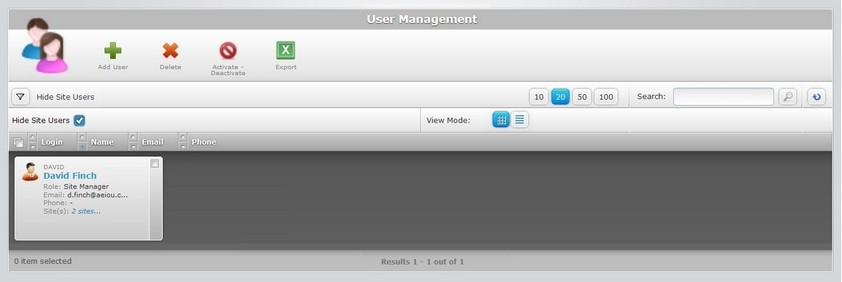
2. Select the user(s) you want to delete by checking the corresponding ![]() . If you want to select all users, click
. If you want to select all users, click ![]() .
.
3. Click ![]() to delete the selected user(s).
to delete the selected user(s).
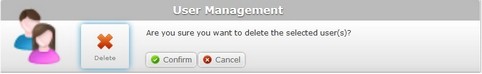
4. Conclude the operation by clicking ![]() .
.