Target Device
Overview
The "Target Device" tab enables the device's selection (manufacturer and model).
Only unpublished projects can have their settings edited.
![]() Once the MCL-Designer V4 product is activated, it will automatically install new device plug-ins and add them to the target device list every time it starts.
Once the MCL-Designer V4 product is activated, it will automatically install new device plug-ins and add them to the target device list every time it starts.
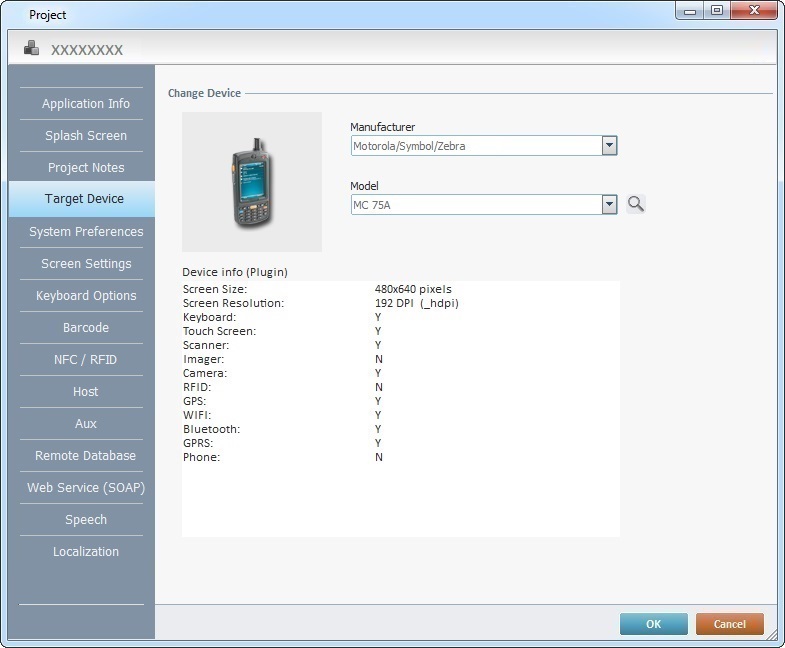
Change Device |
|
Manufacturer |
Select the manufacturer using the corresponding drop-down list. |
Model |
Select the model using the corresponding drop-down list. |
![]() A plugin marked with an "(A)" refers to a device with an Android OS.
A plugin marked with an "(A)" refers to a device with an Android OS.
As an alternative to using the drop-down lists, click ![]() to open a "Select Device" window and select one of the listed devices:
to open a "Select Device" window and select one of the listed devices:
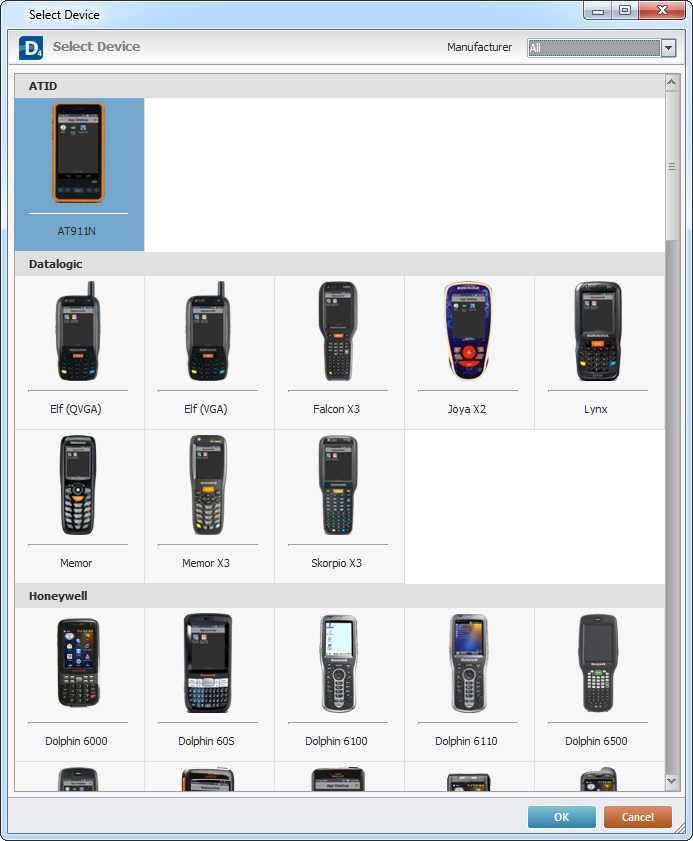
If required, use the ![]() option to filter the displayed items by manufacturer.
option to filter the displayed items by manufacturer.
Click ![]() in the "Select Device" window.
in the "Select Device" window.
Once the target device is selected, you can view the corresponding device info.
Click ![]() to apply the modifications OR proceed to another tab.
to apply the modifications OR proceed to another tab.