Working with the HTTP/Web Services Processes Group
Process Purpose
Web services allow access to software components through the HTTP standard protocol. The HTTP/Web Services group of processes enables the device to directly call REST compliant Web Services, SOAP compliant Web Services or any http url.
Most used methods are possible (GET, POST, etc). With this group of processes, it is possible to receive data in JSON and XML formats and to parse them into data files or local databases.
![]() There is one recurring icon in these processes:
There is one recurring icon in these processes:
![]() Click this icon (located on the upper right corner of the properties window) to setup a time out. See To Define a Time Out below.
Click this icon (located on the upper right corner of the properties window) to setup a time out. See To Define a Time Out below.
To Define a Time Out
The setting of a timeout value allows you to define how long the device will wait to receive the confirmation that the operation is executed with success.
To setup a “Time Out” value:
a. Click ![]() on the upper right corner of the process's properties window to open a "Time Out" window.
on the upper right corner of the process's properties window to open a "Time Out" window.
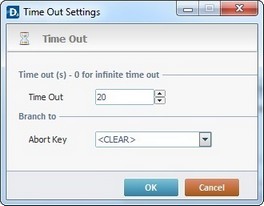
b. Proceed as follows:
Time out (ms) – 0 for infinite time out |
|
Time Out |
Define the time out value in seconds. |
Branch to |
|
Abort Key |
Select a keyboard key from the drop-down list, in case you need to abort the current operation before the defined timeout is executed. |
c. After filling in the required options, click ![]() to conclude or
to conclude or ![]() to abort the operation.
to abort the operation.
The URL Assistant
When you click ![]() (available to the left of the "URL" text box),it opens the "URL Assistant" window.
(available to the left of the "URL" text box),it opens the "URL Assistant" window.
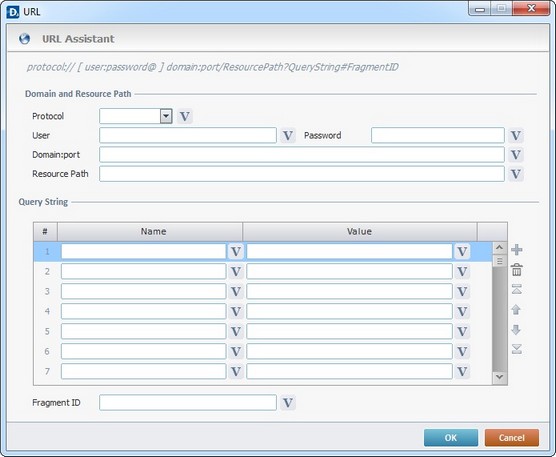
Fill in the following options:
Domain and Resource Path |
|
Protocol |
Select the protocol from the drop-down list or click |
User |
Enter the user or click |
Password |
Enter the password or click |
Domain:port |
Enter the "domain:port" or click |
Resource Path |
Enter the resource path or click |
Query String |
|
Name column |
Enter the query name(s) or click the corresponding |
Value column |
Enter the query value(s) or click the corresponding |
Fragment ID |
Enter the fragment ID or click |
Example
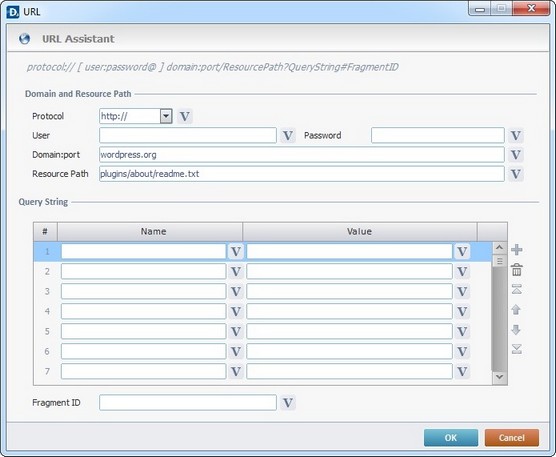
The HTTP/Web Services group includes the following processes:
----- Web Services |
----- HTTP |