Working with "Routine In"
Overview
A Routine In is a set of processes that is executed prior to any object's appearance. It does not allow for the addition of objects (Display Objects processes) or references to the objects (Object Control processes). Each screen can only contain one "Routine In".
To Add a "Routine In" to a Screen.
Step-by-step
1. Right-click the screen that should include the "routine in".
2. In that resulting menu, click “Add Routine In”. This opens the window where the processes should be added.
![]() This option is only available in screens that do not include a Routine In already.
This option is only available in screens that do not include a Routine In already.
3. Either use the editing bar on top of the window and click ![]() OR right-click any row to open a menu and select the "Add/Insert ..." option. See How to work with Processes.
OR right-click any row to open a menu and select the "Add/Insert ..." option. See How to work with Processes.
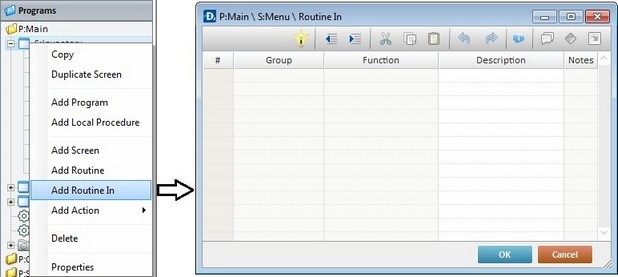
4. To apply the selected processes, click ![]() .
.