Canceling/Archiving a Deployment
Overview
Deployments can be canceled. In doing so, the selected deployments are automatically archived.
![]()
The first successful deployment of a target device group CANNOT be canceled.
To Cancel a Deployment Plan in the "Deployment Plans" Page
This option allows you to cancel more than one deployment, at the same time.
Step-by-step
1. In the Admin Dashboard's "Control Panel", click  and, in the resulting row, select
and, in the resulting row, select 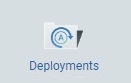 .
.
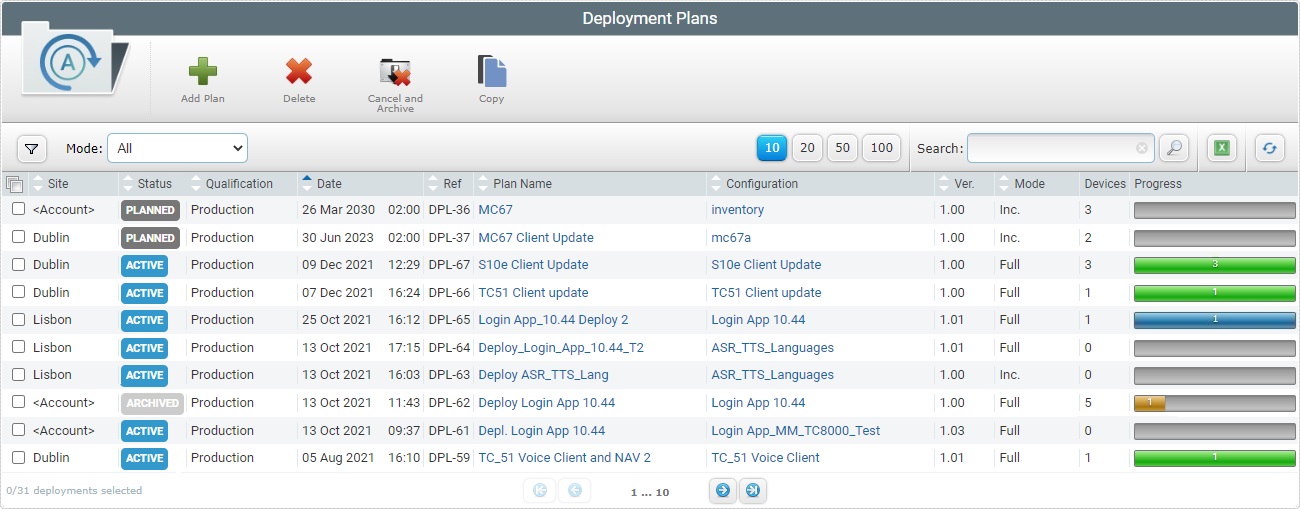
2. Select the desired deployment(s) to cancel/archive by clicking the corresponding ![]() .
.
3. Click ![]() .
.
If unable to continue, check Possible Error Message(s) to know how to proceed.

4. Click ![]() to conclude the operation.
to conclude the operation.
The canceled deployments are still displayed (with an "Archived" status) in the "All" view.
To Cancel a Deployment Plan in a "Deployment Plan Details" Page
Step-by-step
1. Click  (in the "Control Panel") and, in the resulting row, select
(in the "Control Panel") and, in the resulting row, select 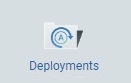 .
.
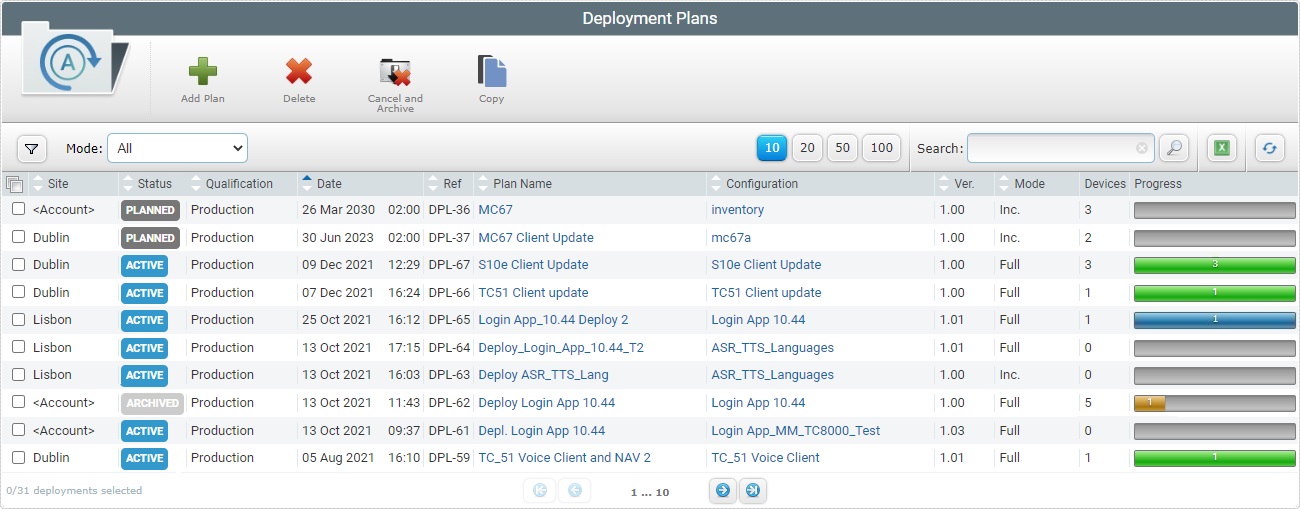
2. Click the name of the deployment plan you want to cancel/archive. This opens the corresponding "Deployment Plan Details" page.

If unable to continue, check Possible Error Message(s) to know how to proceed.

4. Click ![]() to conclude the operation.
to conclude the operation.
![]()
Occurrence: When clicking ![]() .
.
Cause: No deployment(s) selected.
Action: Check the ![]() of the deployment(s) to cancel and, then, click
of the deployment(s) to cancel and, then, click ![]() .
.
![]()
Occurrence: When clicking ![]() .
.
Cause: It is not possible to delete the first deployment created for a device group.
Action: It is a system rule. No action is possible.