Subscription Details
Overview
The "Subscription Details" page provides more detailed information regarding the subscription, existing add-ons and how the services/products are distributed by the sites included in the account.
The subscription/add-on details are for viewing only, they are NOT editable. The "Details" tab is open by default.
You can access "the "Subscription Details" page by clicking the subscription (displayed in light blue) in the "Subscriptions" section of the Admin Dashboard.

OR
by clicking the subscription code (displayed in light blue) in the "Subscriptions" page.
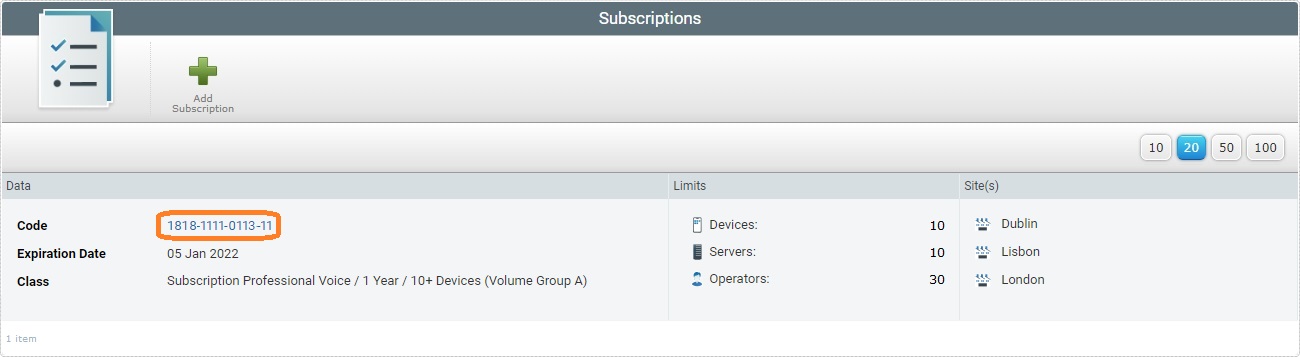
This is the "Subscription Details" page. It consists of two tabs (Details and Sites) and a left panel.
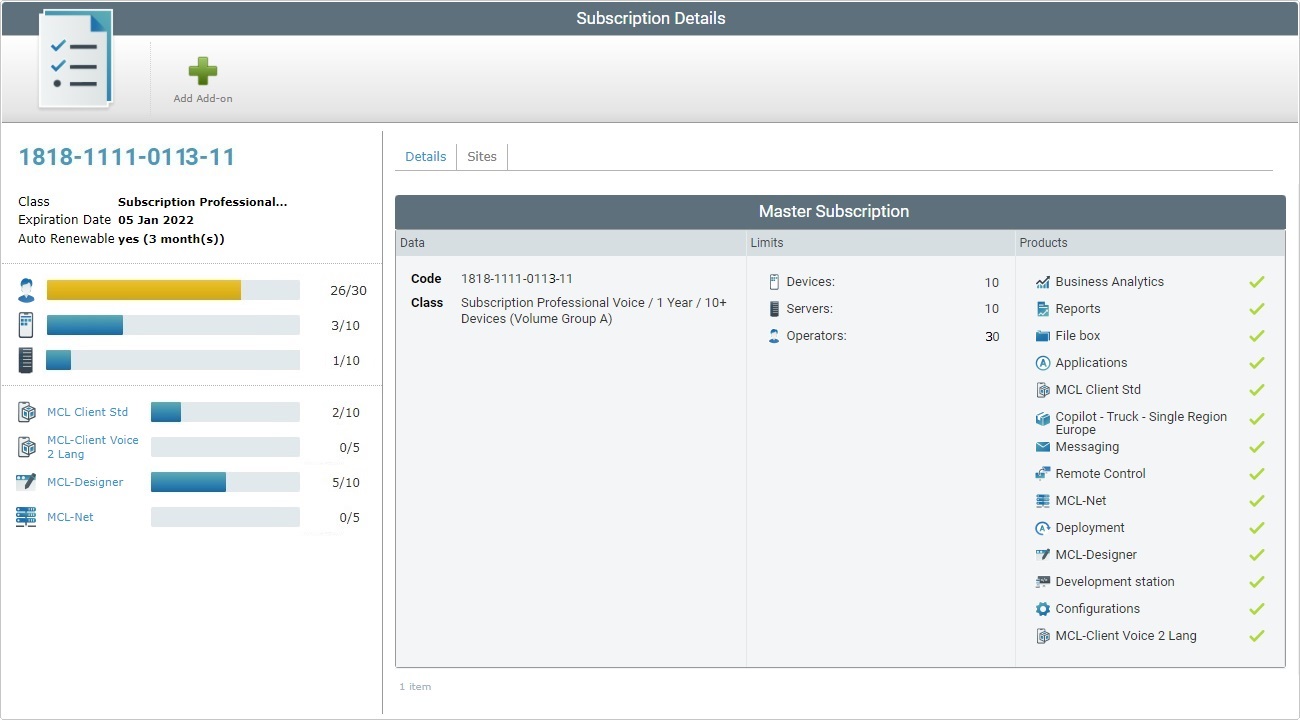
This tab (open by default) displays the following information:
Master Subscription |
|
Data column |
|
Code |
The subscription's identification number. |
Class |
The subscription's content description. |
Limits column |
|
Devices |
The number of subscribed devices. |
Servers |
The number of subscribed servers. |
Operators |
The number of subscribed operators. |
Products column |
|
|
The subscribed services and products. |
If there are any Add-ons, the corresponding "Add-ons" table will display the same type of information as the one contained in the "Master Subscription" table.
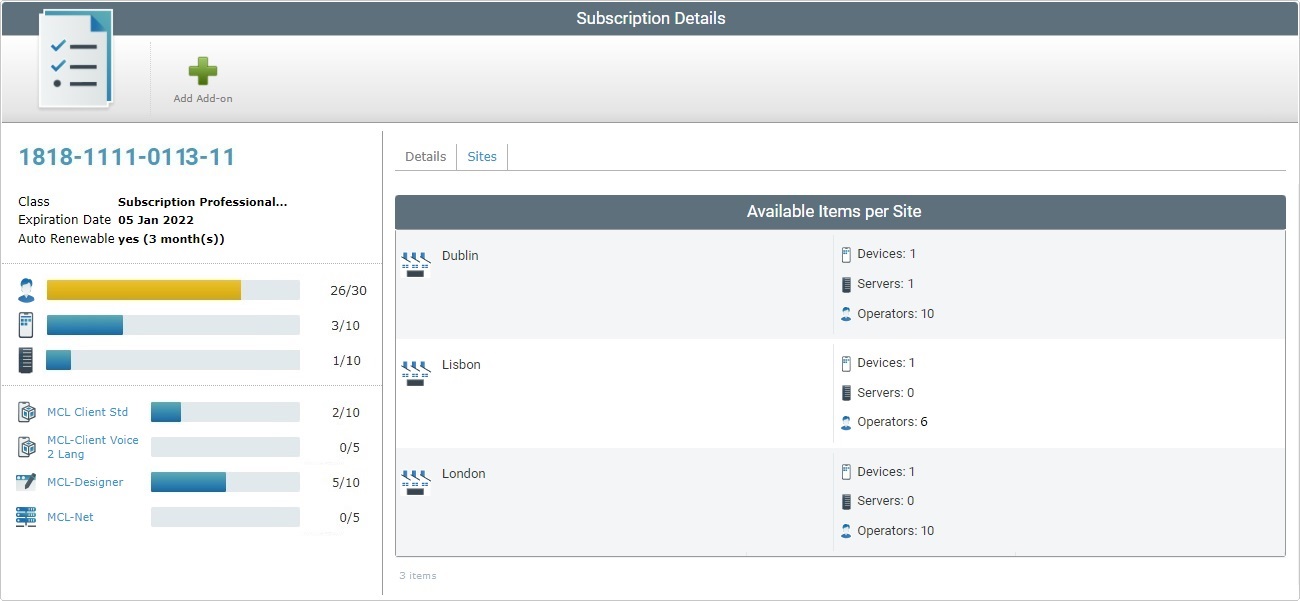
This tab displays the items being used (devices, servers and operators) and their distribution by the sites included in the account.
The "left panel" includes general information regarding the selected subscription:
|
(In blue) |
The subscription's code number. |
Class |
The type of subscription. |
|
Expiration Date |
The subscription's expiration date. |
|
Auto Renewable |
The subscription's renewability: “no” (the subscription is not automatically renewed) or “yes + time period” (confirmation of renewability and the renewable subscription cycle). |
|
Devices |
The number of devices included in the subscription and the ones that have services associated to them. |
|
Servers |
The number of servers associated to the subscription. |
|
Operators |
The number of operators that can log in to the devices. |
|
Product Display (in light blue) |
This section displays the subscribed product(s). The gauge represents the corresponding product license consumption. If you click the product (displayed in light blue), you open a window with details regarding the product license. Ex: This subscription includes the MCL-Client, the MCL-Designer, the MCL-Net and the MCL-Voice Client 2L products. See Detail of a Product License Usage window below. |
This window, which is NOT editable, provides the following information:
|
The "Subscription Details" page also provides access to another operation:
To add an add-on to a subscription, use the ![]() button. For more detailed information, see Adding an Add-on to a Subscription.
button. For more detailed information, see Adding an Add-on to a Subscription.