Overview
This tab displays the RFID profiles contained within a project.
When a project is created, an RFID profile is automatically generated.
The RFID profile(s) can be edited during project development (only unpublished projects can have their settings edited).
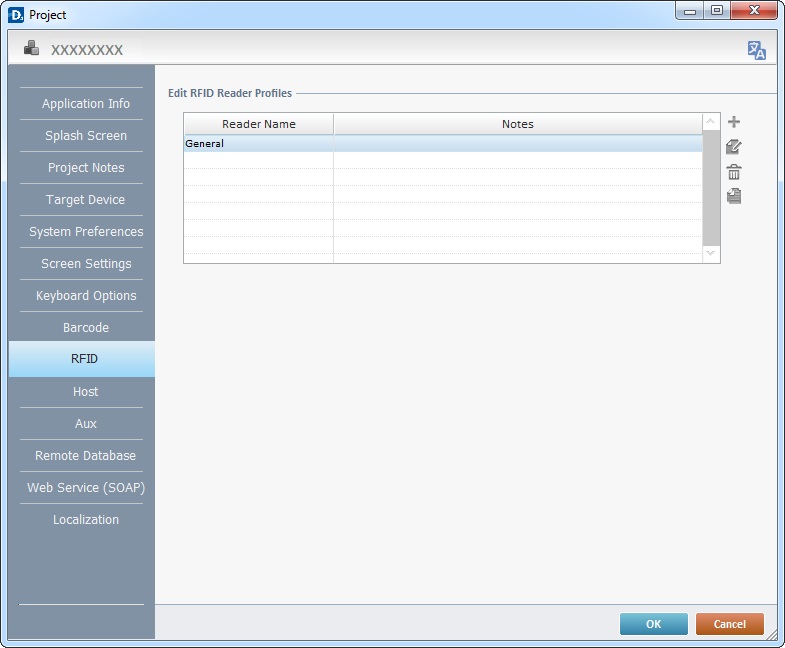
Profiles can be added, deleted, edited or copied by using the ![]() icons located to the right of the table.
icons located to the right of the table.
To have more details on creating an RFID profile, see Creating an RFID Profile.
Click ![]() to apply the modifications OR proceed to another tab.
to apply the modifications OR proceed to another tab.