Applying a Global Speech Profile
Overview
A Global Speech Profile can be applied to specific Sites and Operator Groups. This means you will be associating a global speech profile to selected Sites and Operator Groups. You can only apply global speech profiles to sites under Global Speech Profile Management. The sites that manage their own speech profiles (Local Speech Profile Management)are not available for this operation.
The applying of a specific speech profile to a site or operator group affects the associated operators in terms of available speech resources, selected input/output language(s), etc., but does NOT change each operator's comfort settings (options that relate to the operator's unique speech pattern - ex: "Speech Detection", "Recognizer Sensitivity").
Step-by-step
1. To access the "Speech Profiles Management" page, click  (in the Admin Dashboard's "Control Panel").
(in the Admin Dashboard's "Control Panel").

2. Select the global speech profile you want to apply by clicking the corresponding ![]() .
.
3. Click ![]() and open the"Apply Profile" window.
and open the"Apply Profile" window.
If an error message appears, check Possible Error Message(s) to know how to proceed.
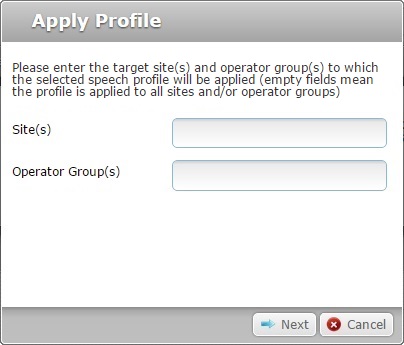
4. Define the target site(s) and operator group(s). Enter their names in the corresponding box (each box works as a filter).
If nothing is entered, the selected speech profile is applied to all sites/operator groups within the account with Global Speech Profile management.
5. Click ![]() to view the list of the targeted sites/operator groups/operators. (Ex. Site "Lisbon", Operator Group "Speech Operator Group", 1 operator included in that operator group.)
to view the list of the targeted sites/operator groups/operators. (Ex. Site "Lisbon", Operator Group "Speech Operator Group", 1 operator included in that operator group.)

6. Click ![]() to conclude the operation or
to conclude the operation or ![]() to correct any information.
to correct any information.
![]()
Occurrence: When clicking ![]() .
.
Cause: No global speech profile selected.
Action: Check the ![]() of the intended global speech profile and, then, click
of the intended global speech profile and, then, click ![]() .
.