Deleting a Development Station
Overview
Development stations can be deleted. To do so, go to the "Development Stations" page.
Step-by-step
1. Access the "Development Station" page by clicking ![]() on the Admin Dashboard's "Control Panel".
on the Admin Dashboard's "Control Panel".

2. Select the development station you want to delete by checking the corresponding ![]() . Click
. Click ![]() to select all the displayed development stations.
to select all the displayed development stations.
3. Click ![]() .
.
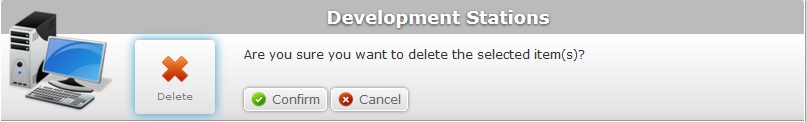
4. Click ![]() to confirm the operation.
to confirm the operation.