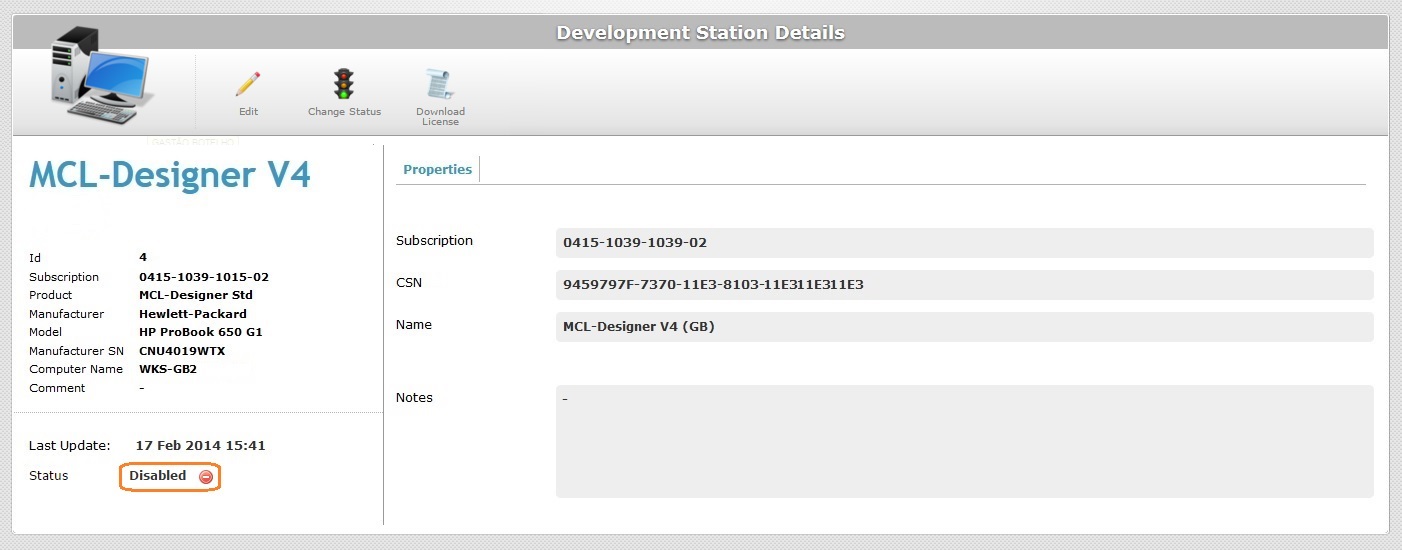Editing a Development Station
Overview
Some of the development station's details are editable.
You can also alter the development station's status (enabled/disabled). When disabling a particular development station, it will not be able to work and a slot in the subscription will become free allowing you to enable another development station.
Step-by-step
1. Click ![]() (located on the "Control Panel") to open the "Development Stations" page.
(located on the "Control Panel") to open the "Development Stations" page.

2. Select the development station you want to edit. Click the development station's name (displayed in light blue).
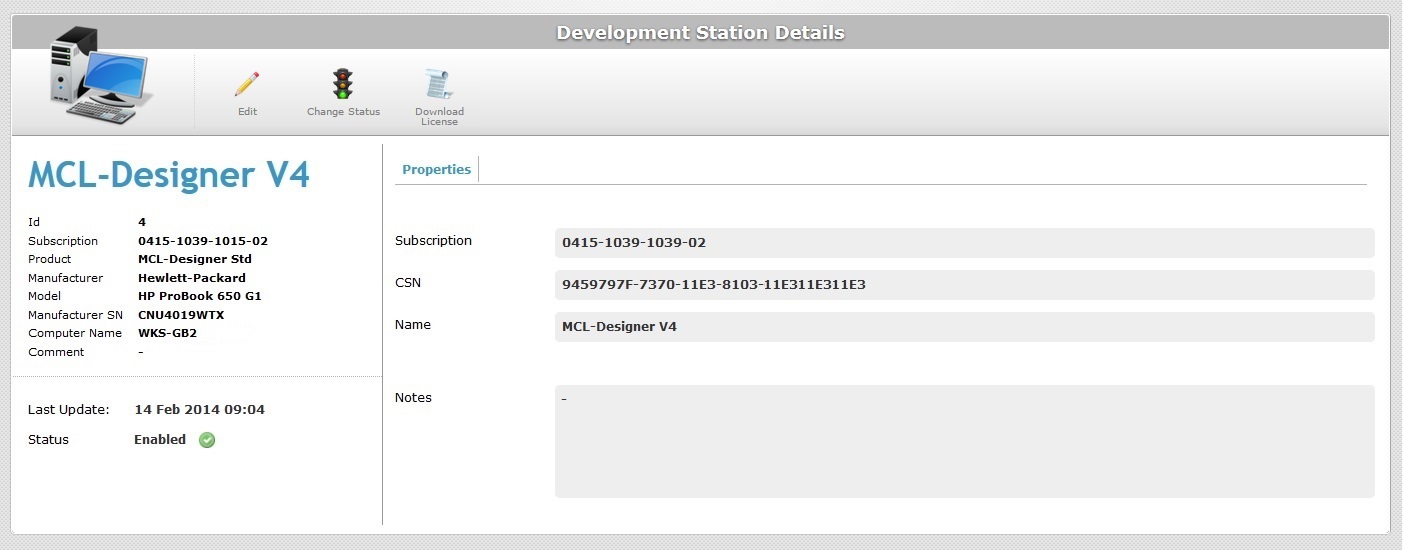
3. The page is in "view mode". Click ![]() to set the page to "edit mode".
to set the page to "edit mode".
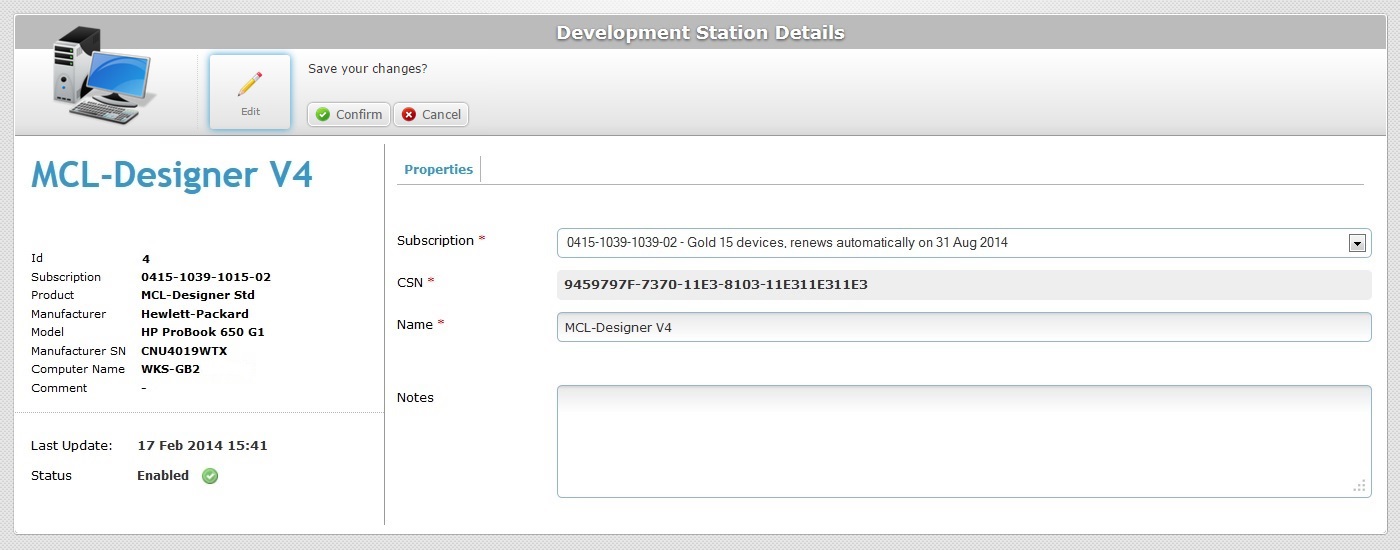
4. Edit the information in the fields as necessary. The fields marked with an asterisk are mandatory, meaning, they must always contain information.
![]()
If you intend to edit the development station's name, remember to avoid special characters and simply use alphabetic/numeric characters (a-z; A-Z; 0-9).
The underscore and/or dash characters are allowed. Start with an alphabetic character.
5. Once you have edited the required fields, click ![]() to apply the modifications.
to apply the modifications.
The page goes back to "view mode".
To Alter a Development Station's Status
1. Access the "Development Stations" page by clicking ![]() on the "Control Panel".
on the "Control Panel".

2. Select the development station to have its status changed. Click the development station's name (displayed in light blue).
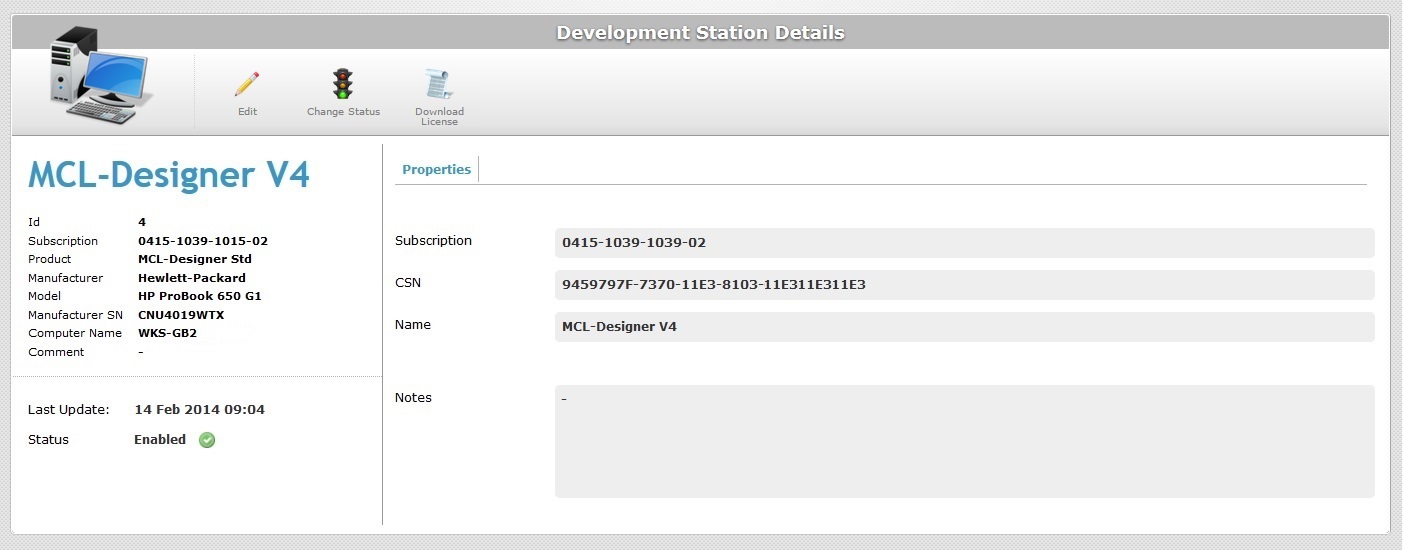
3. With the page in "view mode", click ![]() .
.
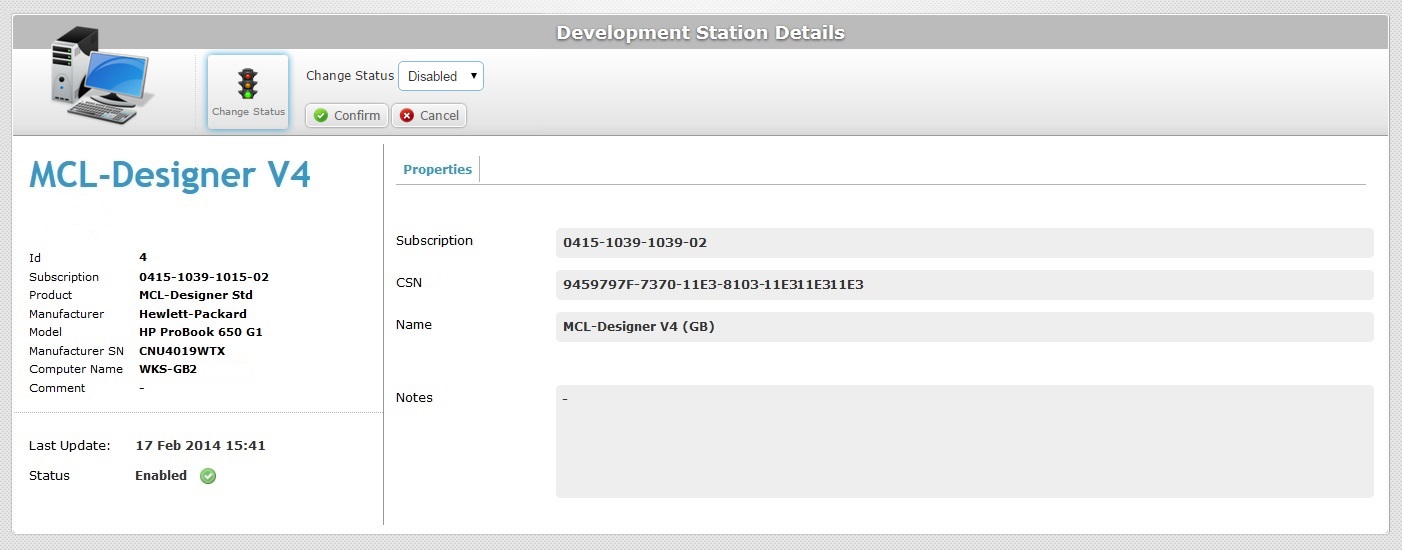
4. Select the appropriate status from the "Change Status"drop-down.
5. Click ![]() to conclude the operation.
to conclude the operation.
The alteration in the development station's status will be apparent in the "left panel", on the "Status" field.