Moving an Operator
Overview
It may be necessary, for internal organization purposes, to move operators from one operator group to another (ex: assign them to different tasks, move them to other sections, etc.).
This mobility is possible within a site and/or between sites, depending on the access rights of the user performing the operation:
•Site Users move operators between operator groups within the same site.
•Account Administrators can transfer operators to any operator group included in the account's sites.
•Site Managers can move operators among the operator groups included in the sites they manage.
If a speech operator is moved to another speech operator group, it implies the resetting of the speech resources (the technical profile and accent file). If that operator includes customized comfort settings (settings related to an operator's unique speech pattern), they will be maintained.
If a speech operator is transferred into a non-speech operator group, the operator will lose his speech settings, becoming a non-speech operator.
If a non-speech operator is moved into a speech operator group, he will become a speech operator because he will inherit the group's speech settings (the associated speech profile).
The "Operators" page allows you to move one or more operators at once. If you only want to transfer one operator, you can also do it in the selected operator's "Operator Details" page.
To Move Operators in the "Operators" Page
Step-by-step
1. Click ![]() (in the Control Panel) and, in the resulting row below, select
(in the Control Panel) and, in the resulting row below, select ![]() to open the "Operators" page.
to open the "Operators" page.
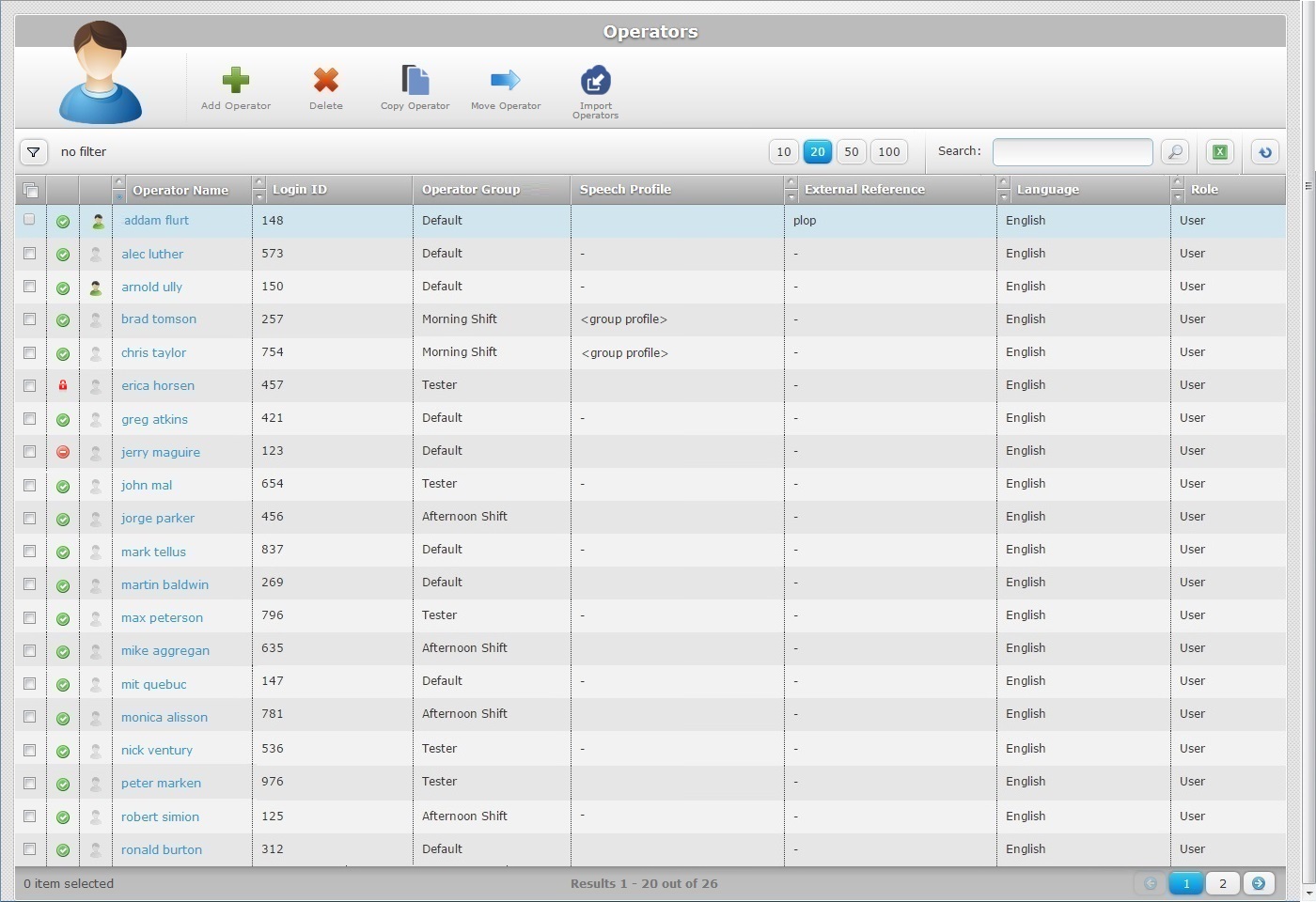
2. Select the operator(s) you want to move by checking the corresponding ![]() .
.
3. Click ![]() .
.
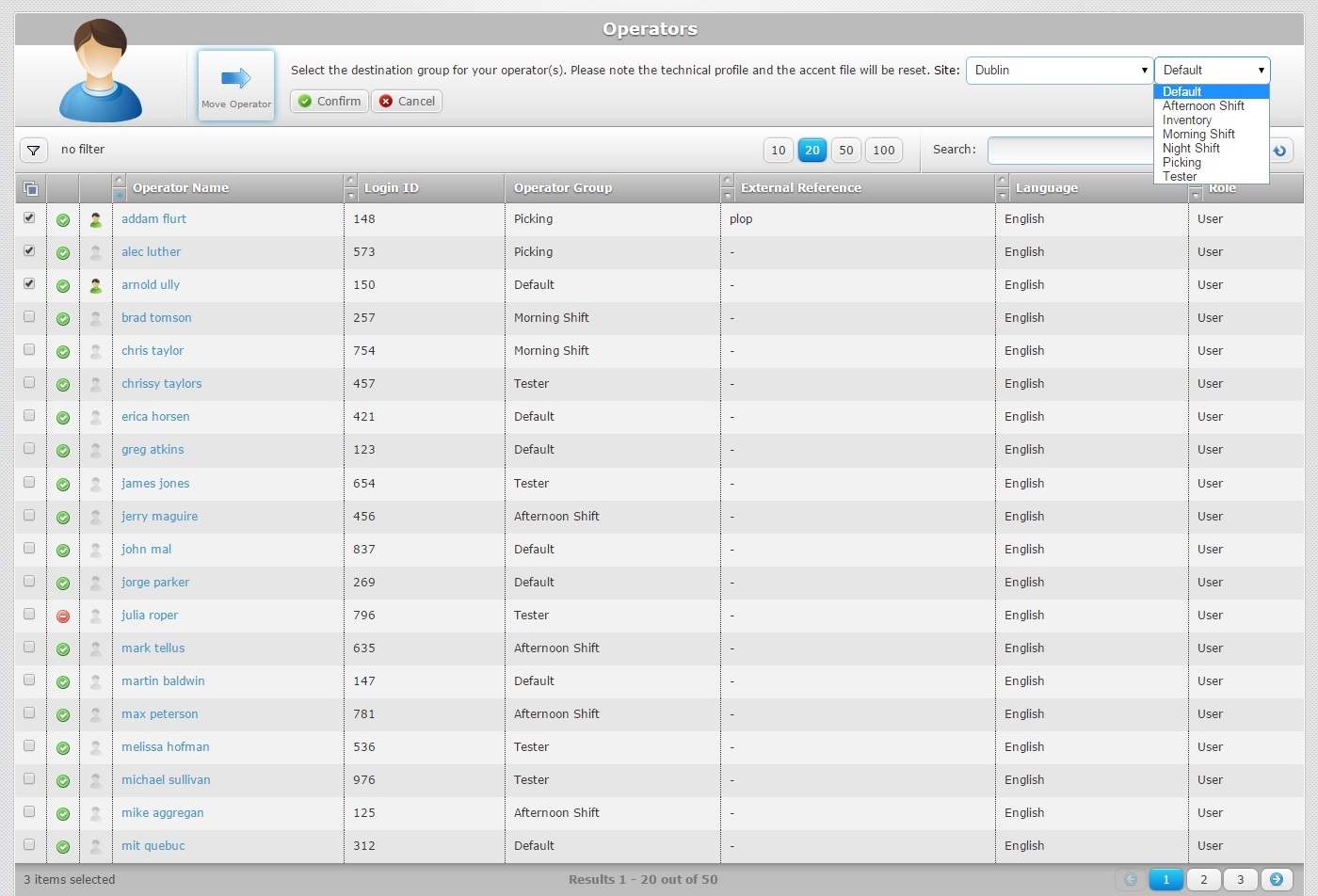
4. Select the target operator group from the drop-down list:
![]()
Remember that the available options differ according to user profile:
•If you are a site user, the only available option is the current site.
•If you are a site manager in charge of multiple sites, you have access to those sites.
•If you are an account administrator you have all the sites at your disposal to select from.
5. Depending on the previously selected site, the drop-down list regarding operator groups displays the operator groups that exist in that site as well as the "Default" operator group.
6. Click ![]() to complete the operation.
to complete the operation.
To Move an Operator in the "Operator Details" Page
1. Click ![]() (in the Control Panel) and, in the resulting row below, select
(in the Control Panel) and, in the resulting row below, select ![]() to open the "Operators" page.
to open the "Operators" page.
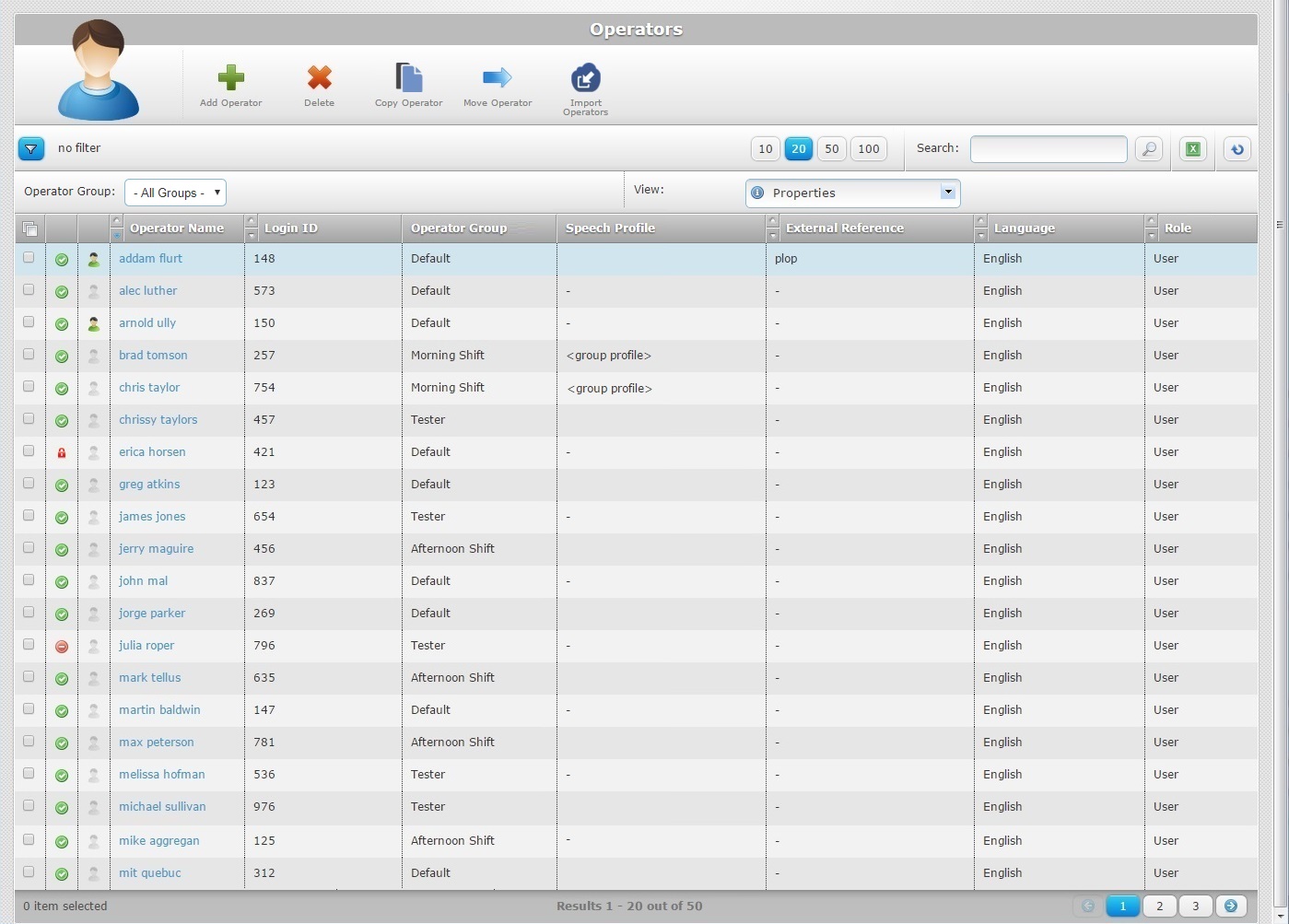
2. Click the name of the operator to be moved (displayed in light blue) to open the corresponding "Operator Details" page.
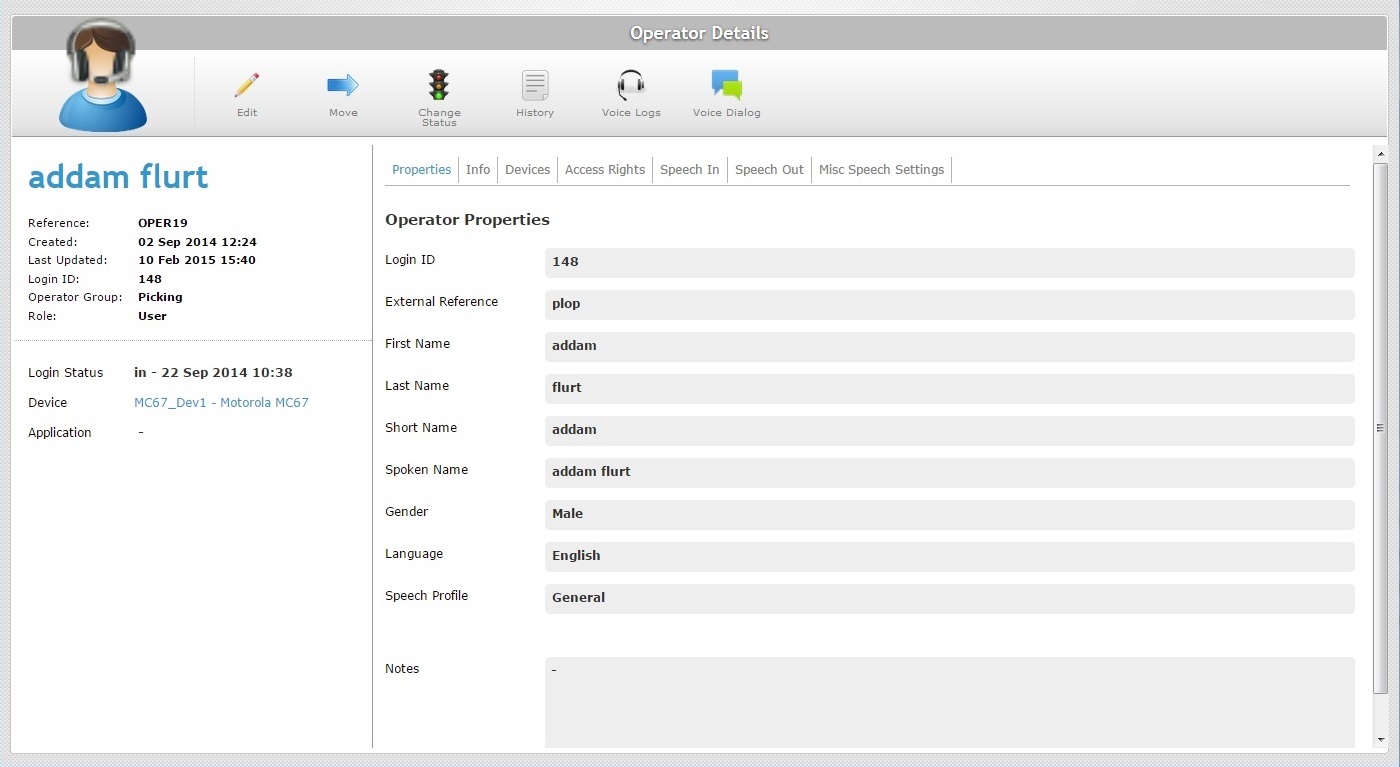
3. Click ![]() .
.
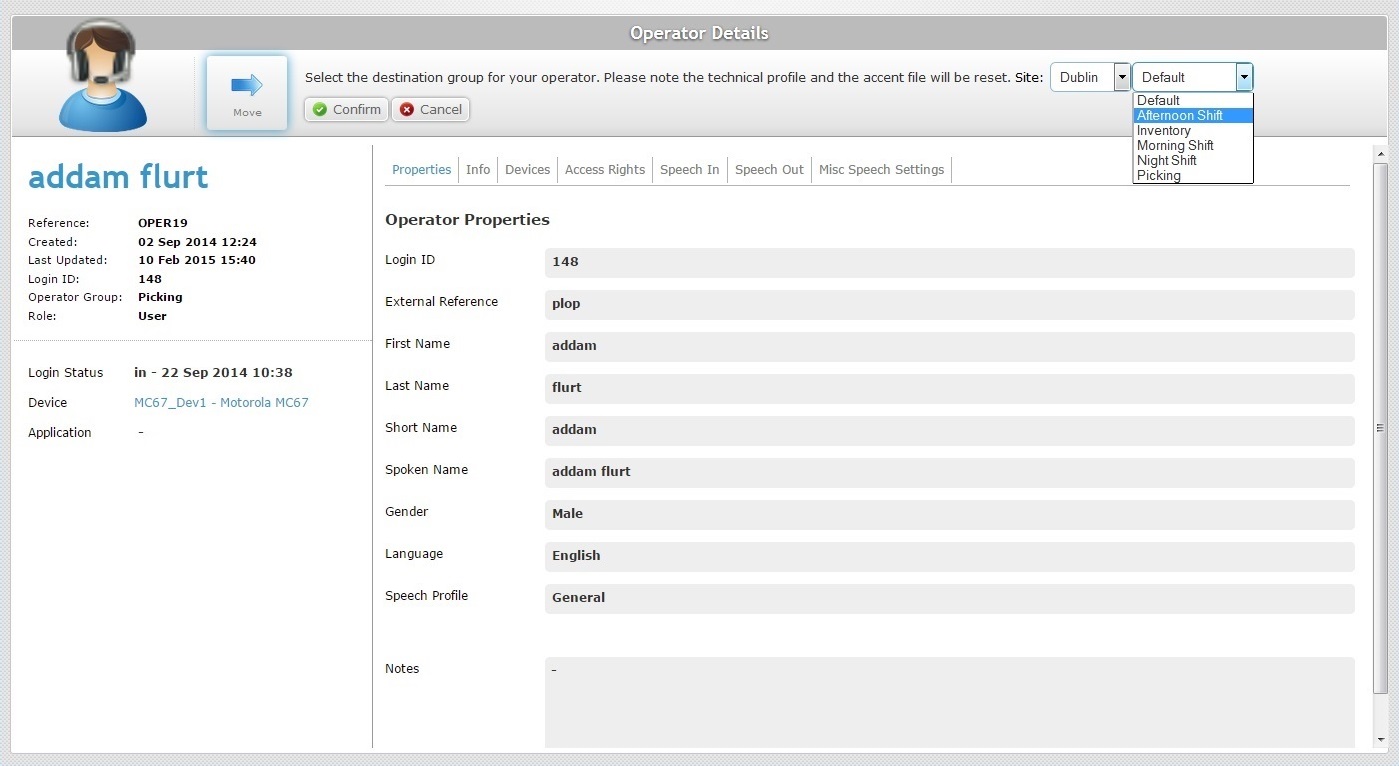
4. Select the target operator group from the drop-down list:
![]()
Remember that the available options differ according to user profile:
•If you are a site user, the only available option is the current site.
•If you are a site manager in charge of multiple sites, you have access to those sites.
•If you are an account administrator you have all the sites at your disposal to select from.
5. Depending on the previously selected site, the drop-down list regarding operator groups displays the operator groups that exist in that site as well as the "Default" operator group.
6. Click ![]() to complete the operation.
to complete the operation.