Deleting a Local Speech Profile
Overview
A Local Speech Profile can be deleted as long as it has NOT been applied to an operator group. If that is the case, the selected speech profile must first be disassociated from that operator group before you attempt to delete it again.
Step-by-step
1. Click ![]() (in the Control Panel) and, in the resulting row below, select
(in the Control Panel) and, in the resulting row below, select  to open the "Speech Profiles Management" page.
to open the "Speech Profiles Management" page.
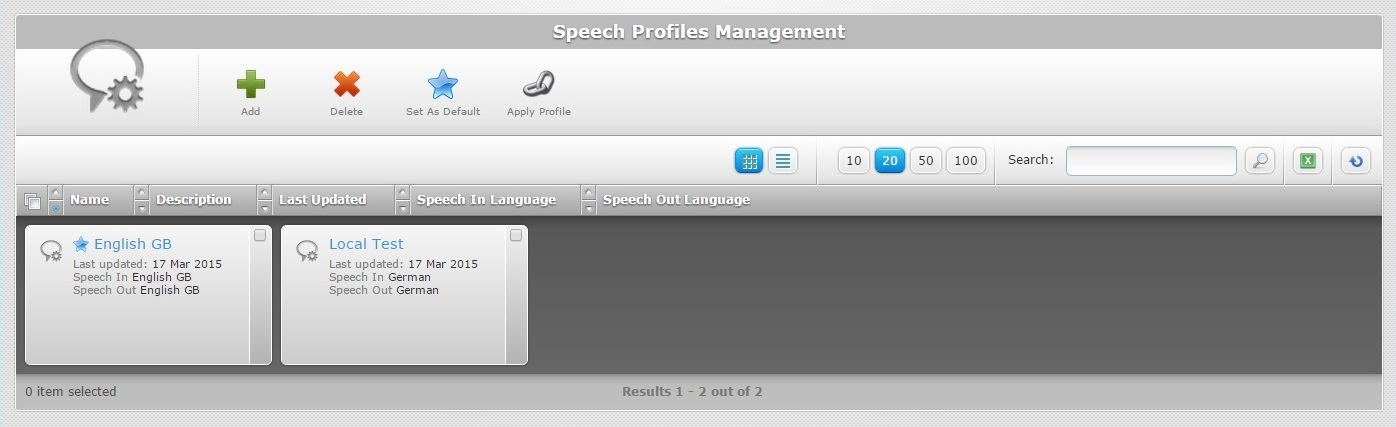
2. Select the local speech profile(s) you want to delete by clicking the corresponding ![]() .
.
3. Click ![]() .
.
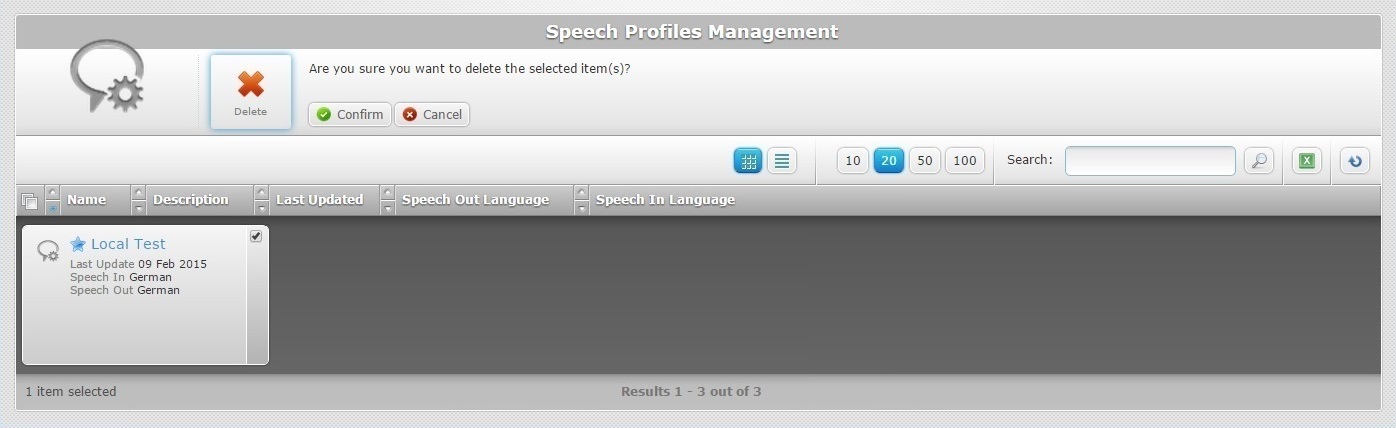
4. Click ![]() to conclude the operation.
to conclude the operation.