Deleting a Development Station
Overview
Development stations can be deleted.
To do so, go to the "Development Station Management" page where you can delete one or more development stations.
You can also delete a development station from within its details page.
When a development station is deleted, its license is immediately freed.
It is not possible to restore deleted development stations.
Delete a Development Station ("Development Station Management" Page)
Step-by-step
1. Access the "Development Station Management" page (Admin Dashboard > Control Panel > External Systems module > Development Stations sub-module > Development Station Management page).

2. Select the development station(s) you want to delete and click ![]() .
.
3. Confirm the Delete operation to conclude.
Delete a Development Station ("Development Station Details" Page)
Step-by-step
1. Access the intended development station's details page (Admin Dashboard > Control Panel > External Systems module > Development Stations sub-module > Development Station Management page > < development station selection> >Development Station Details page).
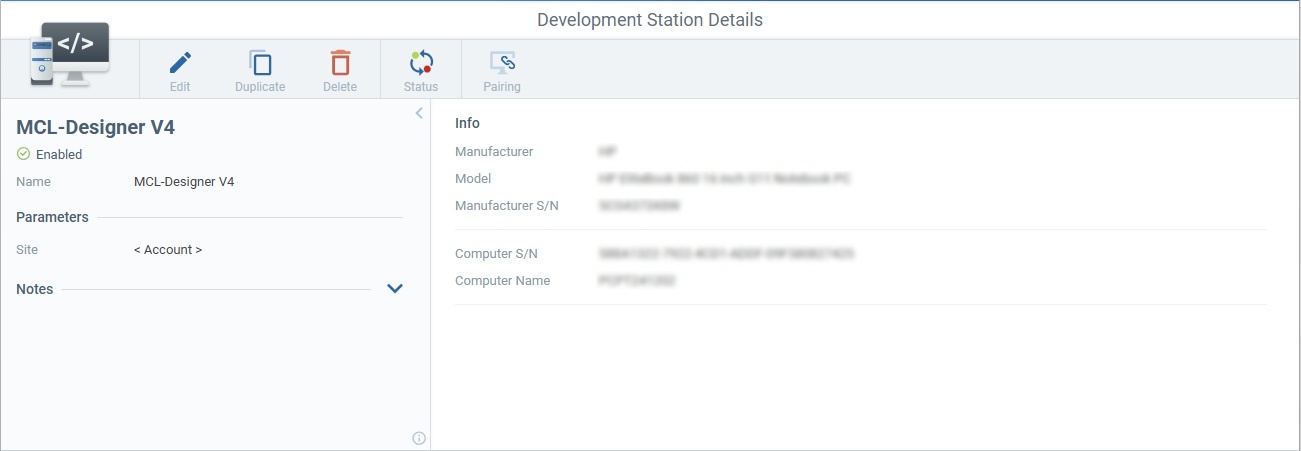
2. Click ![]() and confirm the Delete operation to conclude.
and confirm the Delete operation to conclude.