Duplicating a Development Station
Overview
A development station can be copied. Operationally speaking, it is another method to create a new development station with prefilled settings (from the original development station).
This action can be performed in the "Development Station Management" page and in the specific "Development Station Details" page.
Duplicate a Development Station ("Development Station Management" Page)
Step-by-step
1. Access the "Development Station Management" page (Admin Dashboard > Control Panel > External Systems module > Development Stations sub-module > Development Station Management page).

2. Select the development station to duplicate and click ![]() .
.
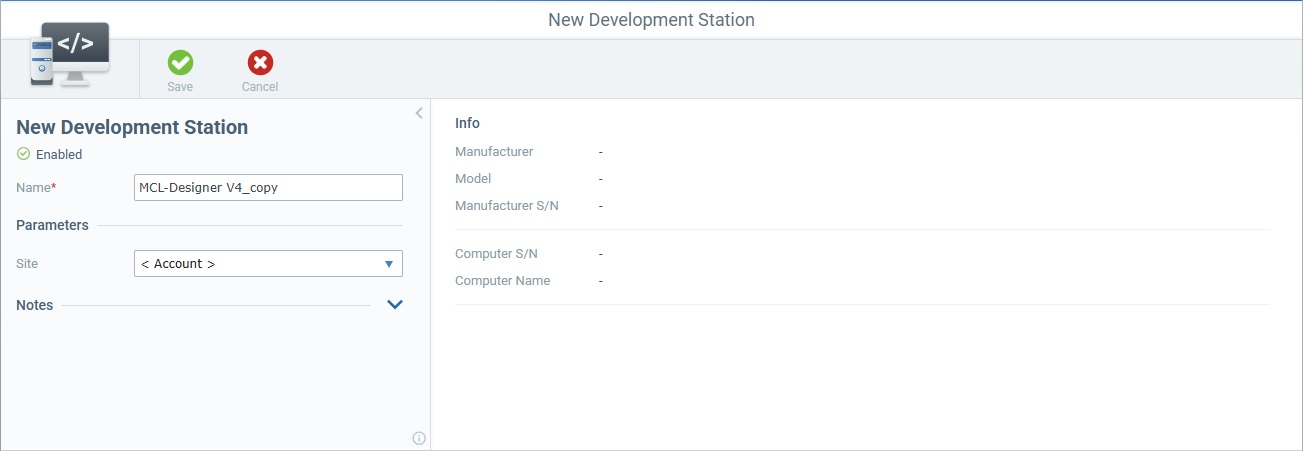
The page is already set to edit mode.
The Info section is NOT editable. It will only contain information after the pairing between the development station and an MCL-Designer subscription (information about the computer where the paired MCL-Designer subscription is running).
The Left Panel includes information from the original development station.
3. Edit the Left Panel as needed.
Name |
The duplicate's name matches the name of the original plus "_copy". Edit the development station's name.
•Use alphabetic/numeric characters (a-z; A-Z; 0-9). •Avoid special characters - ONLY underscore and/or dash characters are allowed. •Always start the entity's name with an alphabetic character. |
Parameters |
|
Site |
Maintain or select another entity to be associated to the current development station. |
Notes |
|
<notes> |
Expand the input field and edit/add information about the current development station. |
4. Save your changes to conclude the duplication operation.
Duplicate a Development Station ("Development Station Details" Page)
Step-by-step
1. Access the intended development station's details page (Admin Dashboard > Control Panel > External Systems module > Development Stations sub-module > Development Station Management page > < select development station > > Development Station Details page).
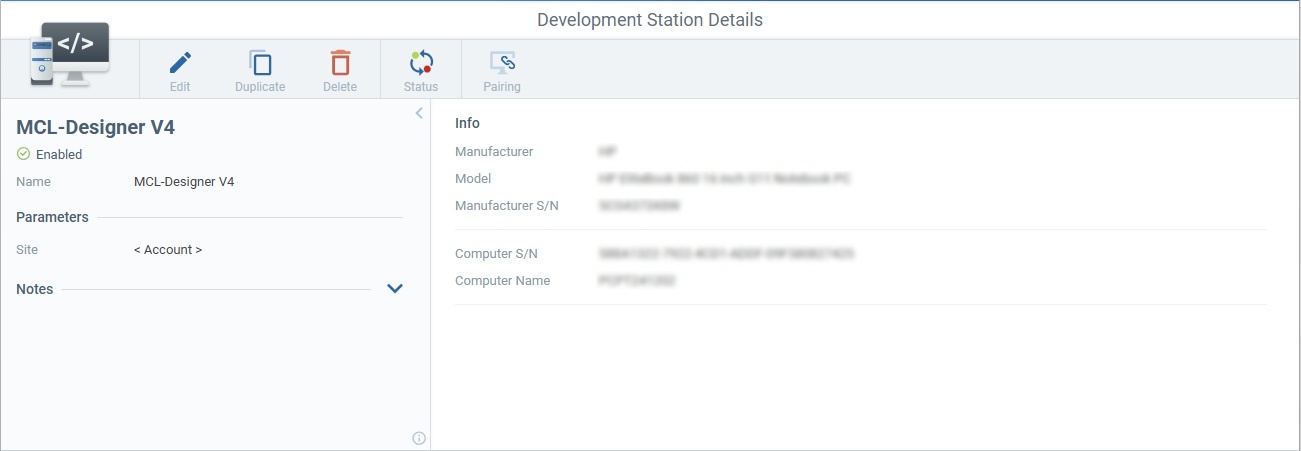
2. Click ![]() and fill in the editable options in the resulting page (already set to edit mode).
and fill in the editable options in the resulting page (already set to edit mode).
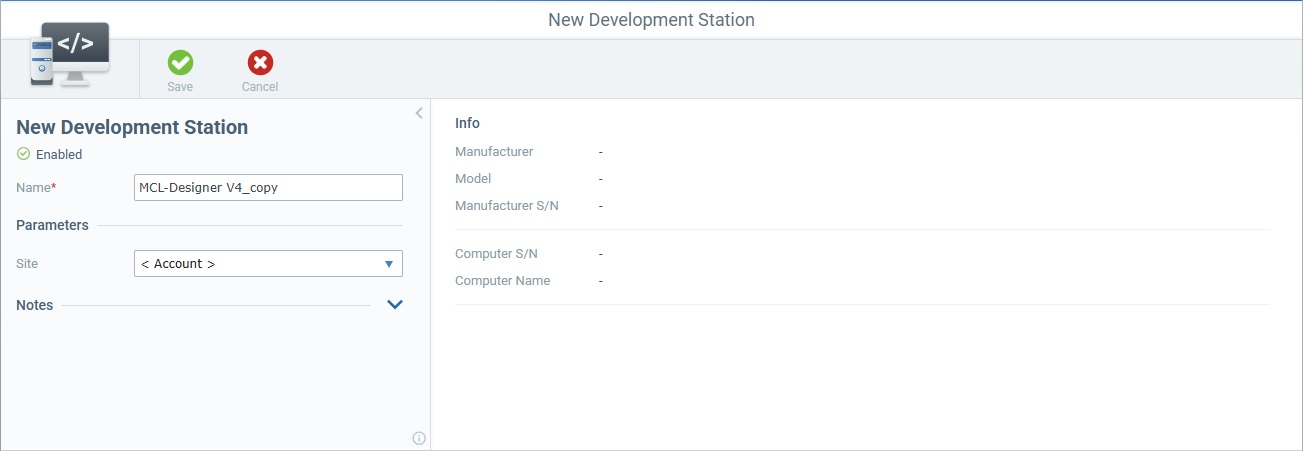
The Info section is NOT editable. It will only contain information after the pairing between the development station and an MCL-Designer subscription (information about the computer where the paired MCL-Designer subscription is running).
The Left Panel includes information from the original development station.
Name |
Edit the development station's name.
•Use alphabetic/numeric characters (a-z; A-Z; 0-9). •Avoid special characters - ONLY underscore and/or dash characters are allowed. •Always start the entity's name with an alphabetic character. |
Parameters |
|
Site |
Maintain or select another entity to be associated to the current development station. |
Notes |
|
<notes> |
Expand the input field and edit/add information about the current development station. |
3. Save your changes to conclude the operation.