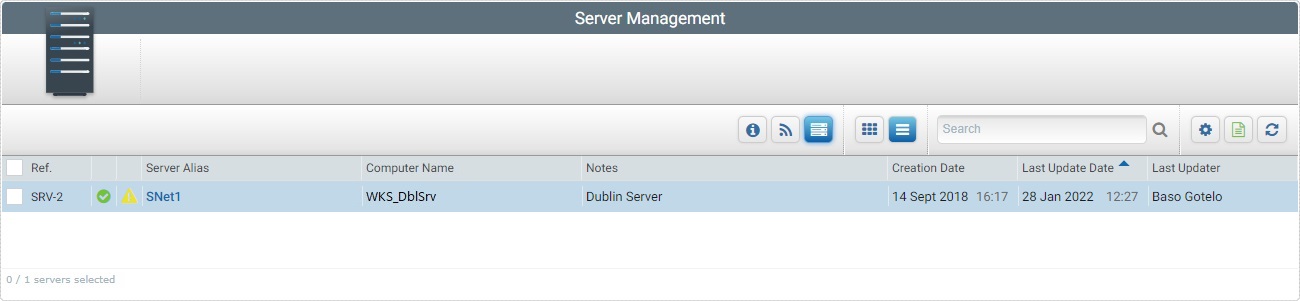Changing a Server's Status
A server either has an "Enabled" or a "Disabled" status.
![]() If you apply a "disabled" status to a server, the communication flow between server and the devices, that are associated to that server, will be interrupted. Operationally speaking, even though a server is "disabled", it will still communicate with the account to check for status changes. It simply will not perform any tasks.
If you apply a "disabled" status to a server, the communication flow between server and the devices, that are associated to that server, will be interrupted. Operationally speaking, even though a server is "disabled", it will still communicate with the account to check for status changes. It simply will not perform any tasks.
Step-by-step
1. Click 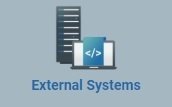 , in the "Control Panel" and, in the resulting row below, click
, in the "Control Panel" and, in the resulting row below, click  .
.
This opens a "Server Management" page.
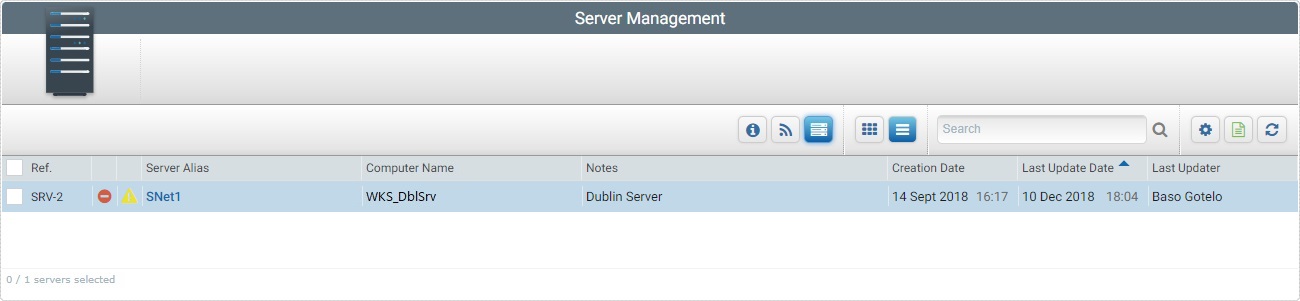
2. Select the server you want to view by clicking its alias (displayed in light blue). This opens the corresponding "Server Details" page.
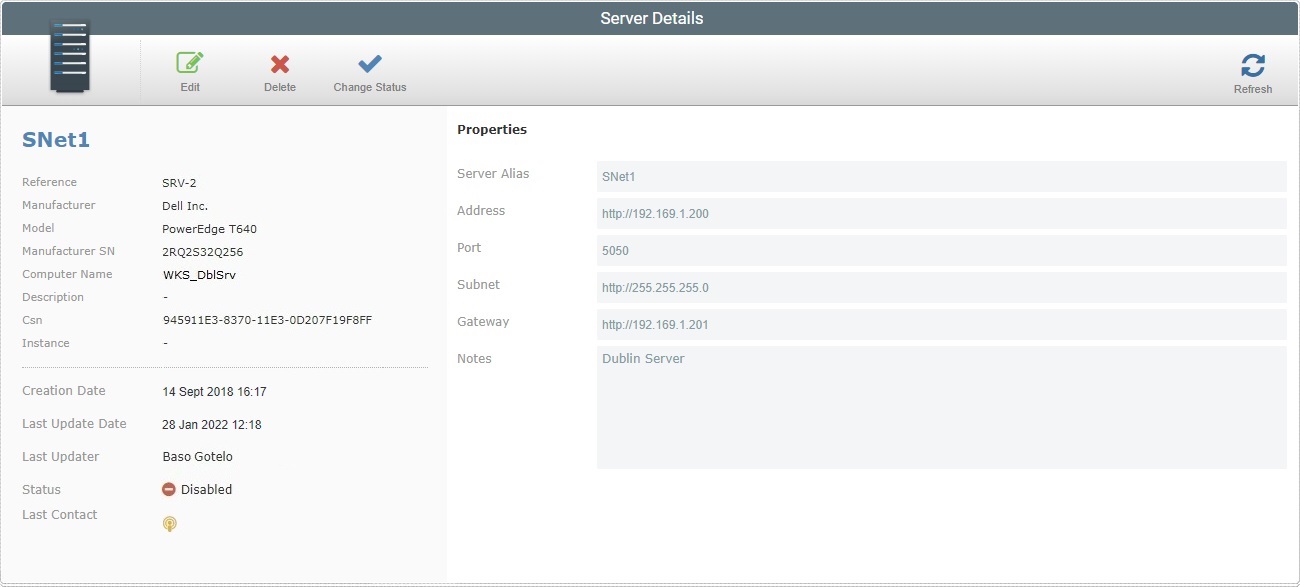
3. Click ![]() .
.
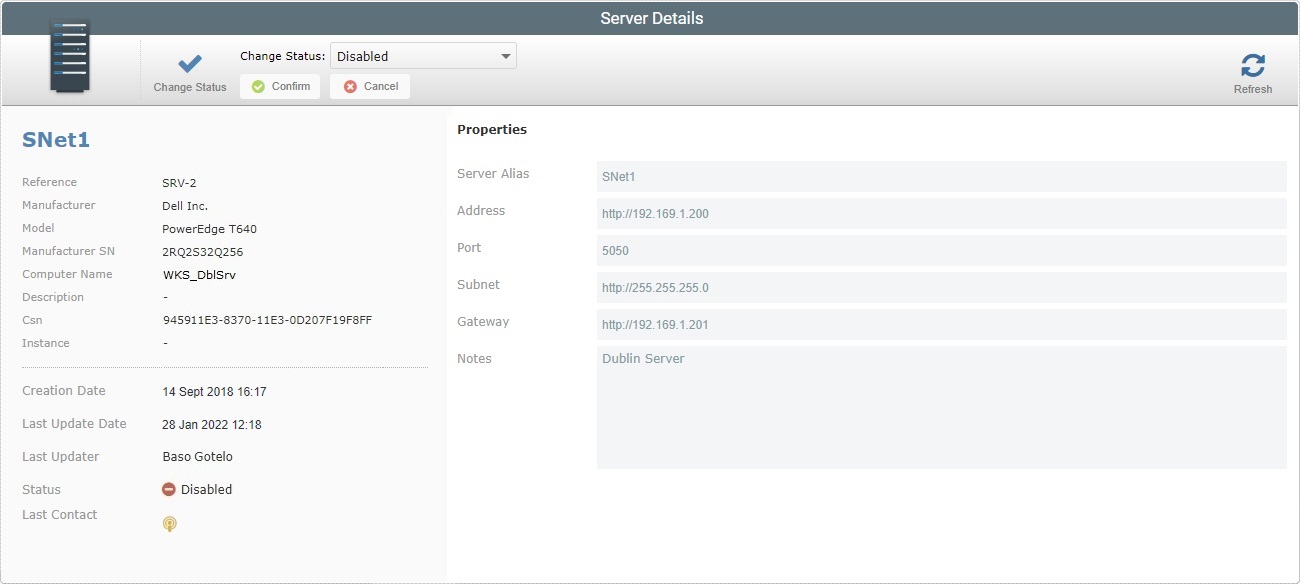
4. Select the required status from the "Change Status" drop-down.
5. Click ![]() to conclude the operation.
to conclude the operation.
The new status is displayed in the "Status" field to the left of the "Server Details" page.