Deleting a Configuration
Overview
It is possible to delete configuration versions, as long as they are NOT shared (meaning, available to all the sites in the account) OR associated to deployments.
This action can be performed in the "Configurations" page and in a configuration's details page.
To Delete a Configuration in the "Configurations" Page
Step-by-Step
1. In the Site Dashboard's "Control Panel" section, click  and, then, in the resulting row below, click
and, then, in the resulting row below, click 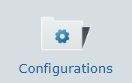 to access the "Configurations" page.
to access the "Configurations" page.
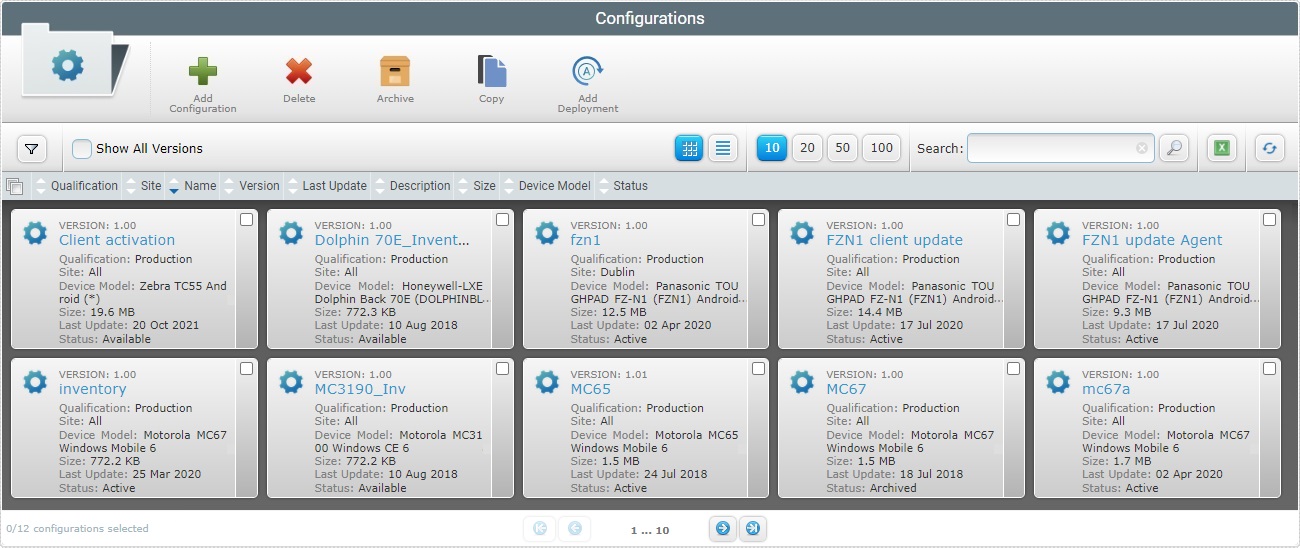
![]() If necessary, check
If necessary, check ![]() to ensure the viewing of all configuration versions and not just the latest version of each configuration.
to ensure the viewing of all configuration versions and not just the latest version of each configuration.
2. Select the configuration version(s) to be deleted by clicking the corresponding ![]() . Click
. Click ![]() to select all the displayed configuration versions.
to select all the displayed configuration versions.
3. Click ![]() .
.
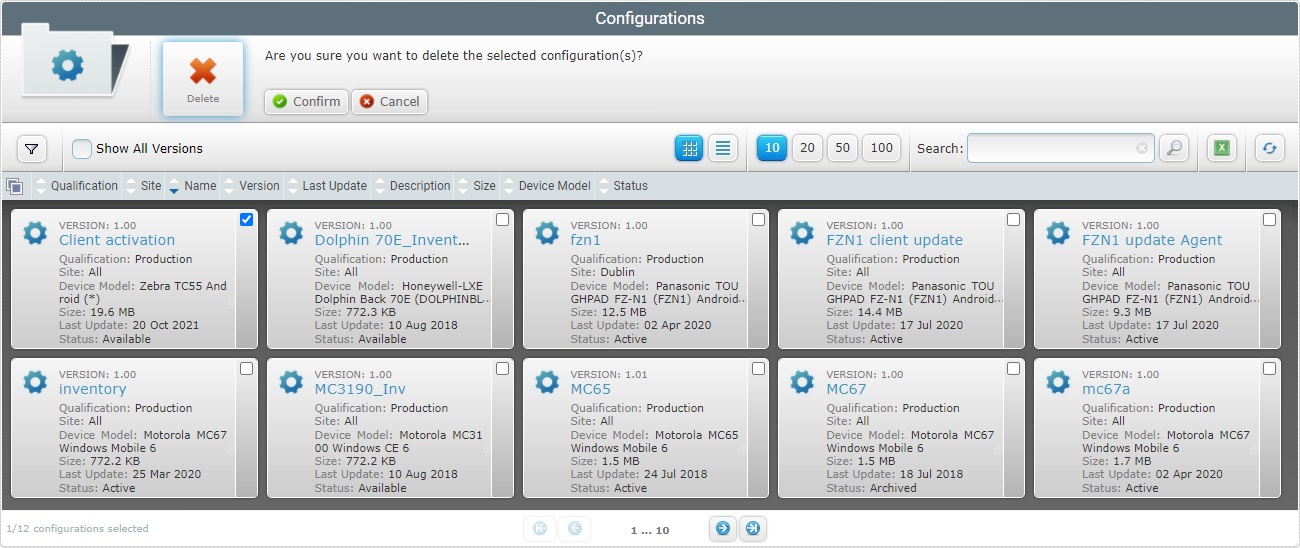
4. Click ![]() to conclude the operation.
to conclude the operation.
If you are unable to conclude, due to an error message, check Possible Error Message(s) below.
To Delete a Configuration in its "Configuration Details" Page
The ![]() option in the "Configuration Details" page is NOT available if the selected configuration is shared OR if it is already being used in a deployment.
option in the "Configuration Details" page is NOT available if the selected configuration is shared OR if it is already being used in a deployment.
Step-by-Step
1. In the Site Dashboard's "Control Panel" section, click  and, then, in the resulting row below, click
and, then, in the resulting row below, click 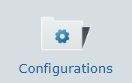 to access the "Configurations" page.
to access the "Configurations" page.
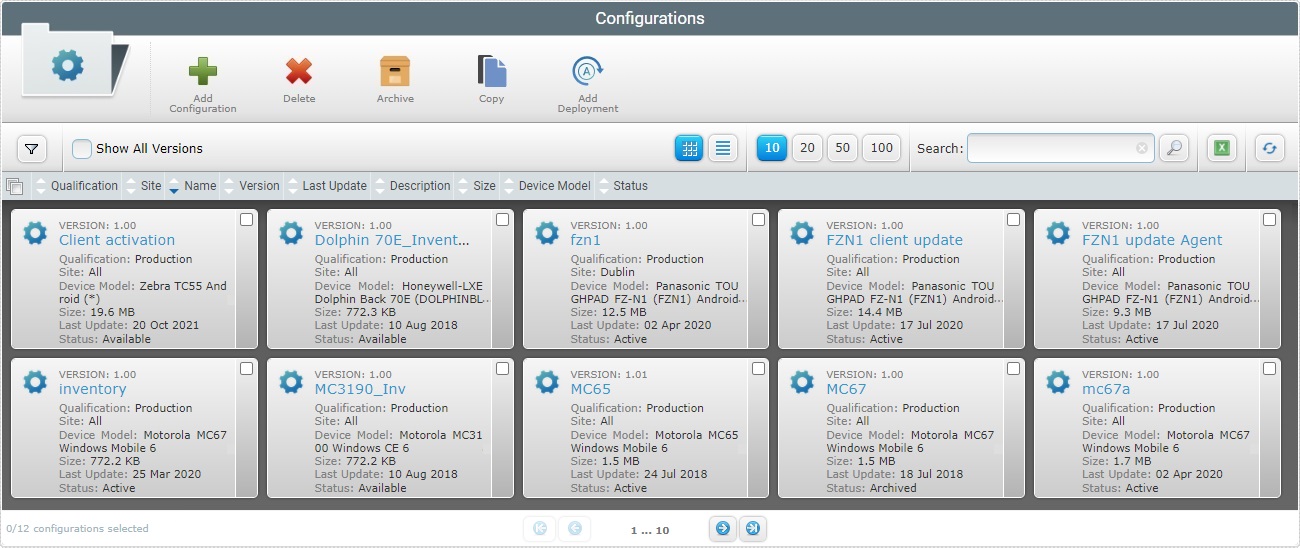
2. Click the name of the configuration you want to delete (displayed in light blue).
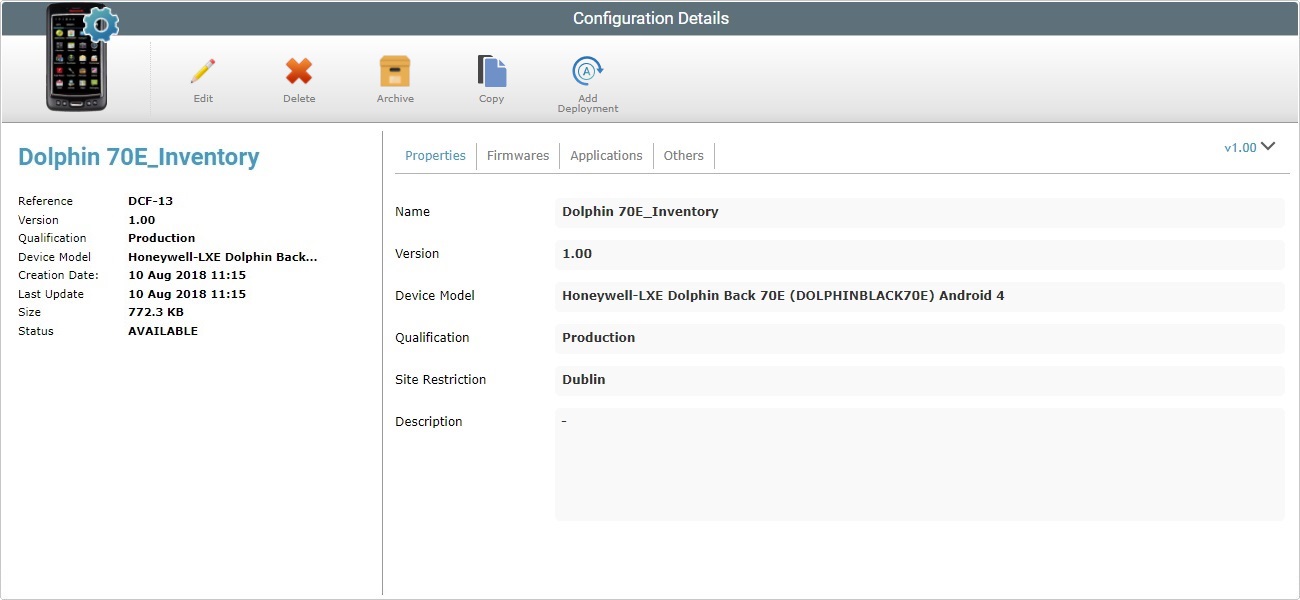
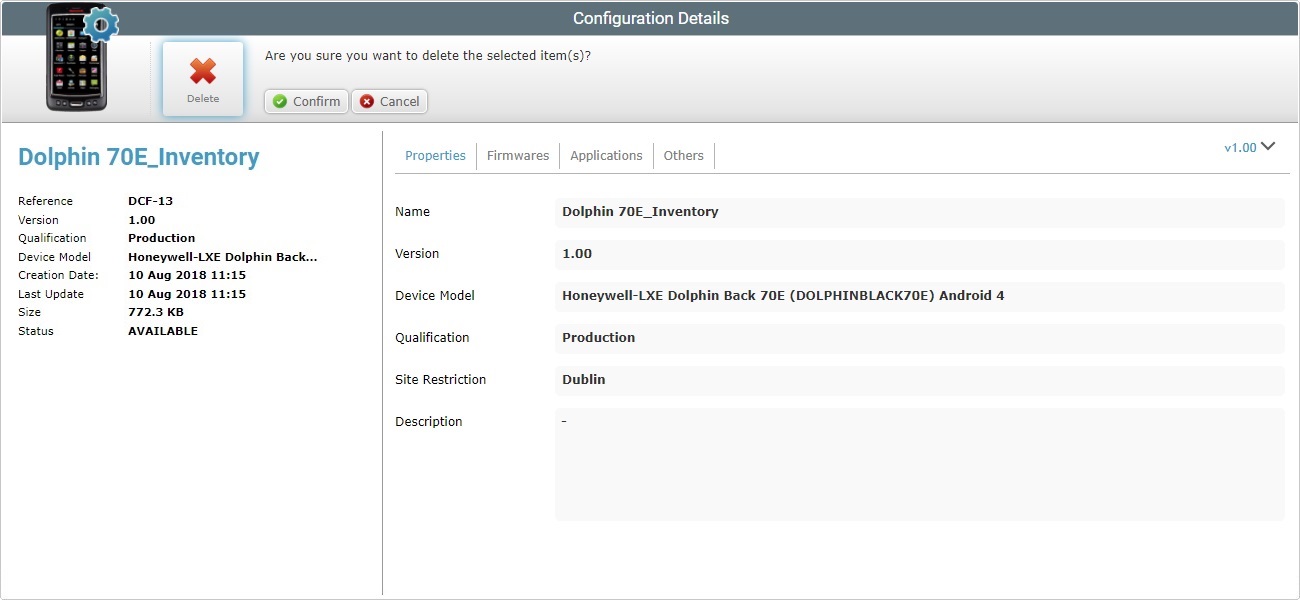
4. Click ![]() to conclude the operation.
to conclude the operation.
If you are unable to conclude, due to an error message, check Possible Error Message(s) below.
Possible Error Message(s)
![]()
![]()
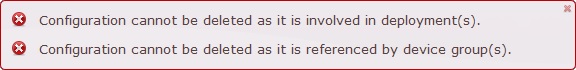
Occurrence: When clicking ![]() .
.
Cause: The configuration to be deleted is included in a deployment or assigned to a device group.
Action: No action. It is NOT possible to delete a configuration that is already associated/assigned to a deployment/device group. The "delete" operation is, therefore, canceled.