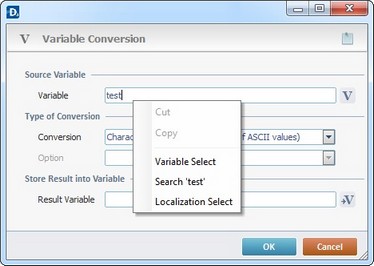Process Purpose
The Inbox File List process is used to obtain the list of files present in the device's Inbox (which is a specific area included in the device's Filebox).
The process's properties window is displayed automatically after having added the Inbox File List process.
If any subsequent edition is required, double-click the process to open its properties window and enter the necessary modifications.
In this case, the properties window includes two tabs - "General" and "Advanced".
General tab
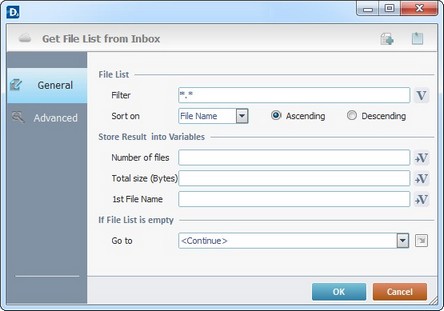
Fill in the following options:
File List |
|
Filter |
Define the filter to apply to the files list or click |
Sort on |
Define the order of the file list to be received. Select an option from the drop-down list ("File Name", "File Date" or "File Size") and check either the ascending or descending option. |
Store Result into Variables |
|
Number of files |
Click |
Total size (Bytes) |
Click |
1st File Name |
Click |
If File List is empty |
|
Go To |
Select a target location from the drop-down or |
Detail of a ![]() window:
window:
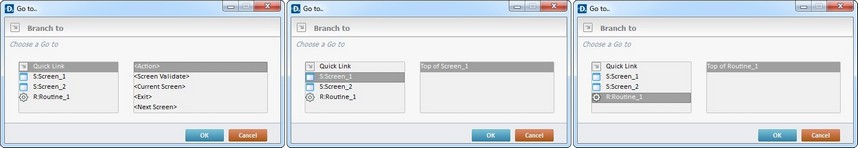
"S:Menu" is a screen included in the same program as the process.
"R:Routine_1" is a routine included in the same program as the process.
Proceed to the "Advanced" tab.
Advanced tab
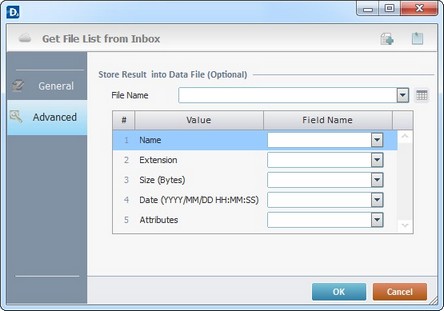
If required, fill in the following options:
Store Result into Data File (Optional) |
|
File Name |
Select an existing data file to store extra information from the received file list. If required, click |
Value Column |
Field Name |
Name |
Select the data file field to receive the file name information from the drop-down list. |
Extension |
Select the data file field to receive the file extension information from the drop-down list. |
Size (Bytes) |
Select the data file field to receive the file size information from the drop-down list. |
Date (YYYY/MM/DD HH:MM:SS |
Select the data file field to receive the file date information from the drop-down list. |
Attributes |
Select the data file field to receive the file attributes information from the drop-down list. |
If required, use the following recurring icons (located on the upper right corner of the properties window):
| • | To create a new file, click |
| • | To add pertinent information about this process, click |
Click ![]() to conclude and apply the choices made in both tabs or
to conclude and apply the choices made in both tabs or ![]() to abort the operation.
to abort the operation.
![]()
Use the right click in MCL-Designer's input boxes to access certain features regarding the input box's option as well as general actions such as "Copy"; "Paste"; "Search".
Ex: If you right-click the "Variable" input box (included in a "Conversion's" properties window), you are provided with the "Search..."and "Variable Select" options.
If you right-click another input box, it will provide other possibilities.