Deleting a Back-end
Overview
Back-end profiles can be removed from your MCL-Mobility Platform account at all times.
Once the back-end profile is deleted, the corresponding back-end (external system) is no longer authorized to communicate with MCL-Mobility Platform.
Step-by-step
1. To access the "Back-ends" page, go to the "Control Panel", in the Admin Dashboard, and click  .
.
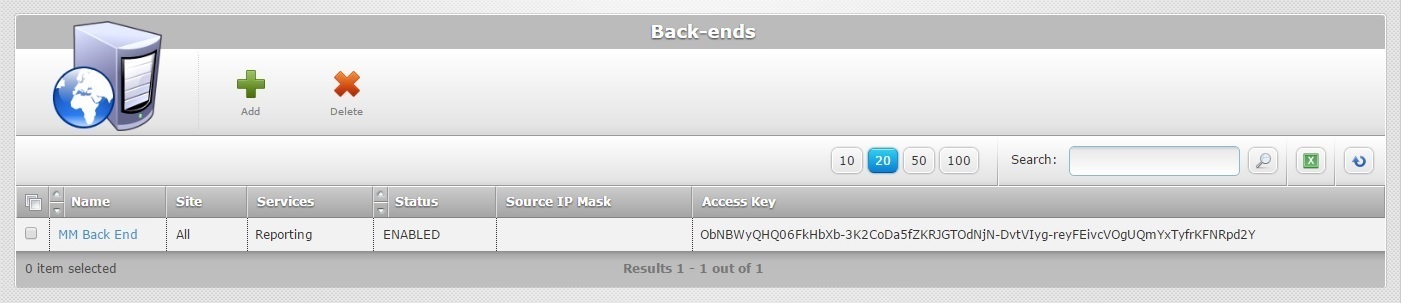
2. Select the back-end profile(s) you want to delete by checking the corresponding ![]() . Click
. Click ![]() to select all the displayed back-end profiles.
to select all the displayed back-end profiles.
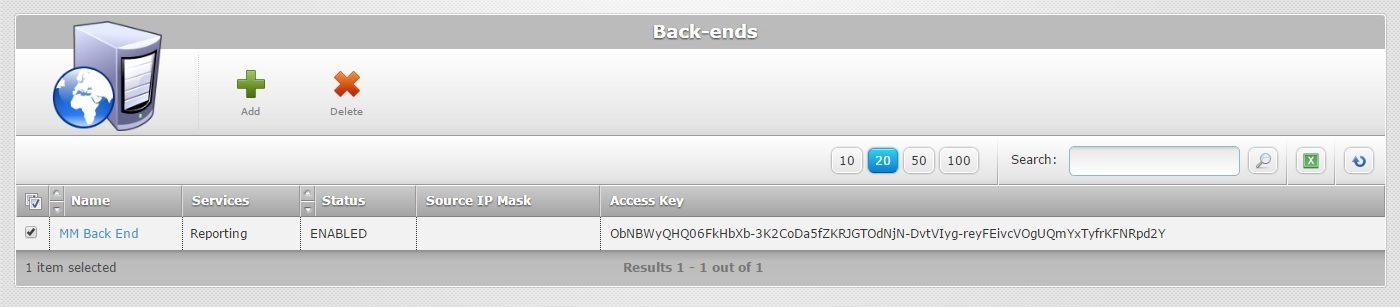
3. Click ![]() to delete the selected back-end profile(s).
to delete the selected back-end profile(s).
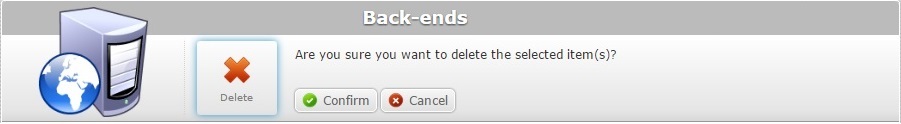
4. Conclude the operation by clicking ![]() .
.
The selected back-end profile(s) have been removed from the "Back-ends" page.