Deleting a Device
Overview
Devices can be deleted from the site (device group). You can delete one or more devices at once.
![]() When deleting a device, the corresponding MCL-Client license unit is freed.
When deleting a device, the corresponding MCL-Client license unit is freed.
![]()
If you unpair a device but maintain the corresponding entry in the device list, when you decide to pair that device with your account again, it will be identified and will recover that entry's information (device name, status, the device group it was included in).
Step-by-step
1. Click ![]() , in the "Control Panel" and, in the resulting row below, click
, in the "Control Panel" and, in the resulting row below, click ![]() to open the "Devices" page.
to open the "Devices" page.
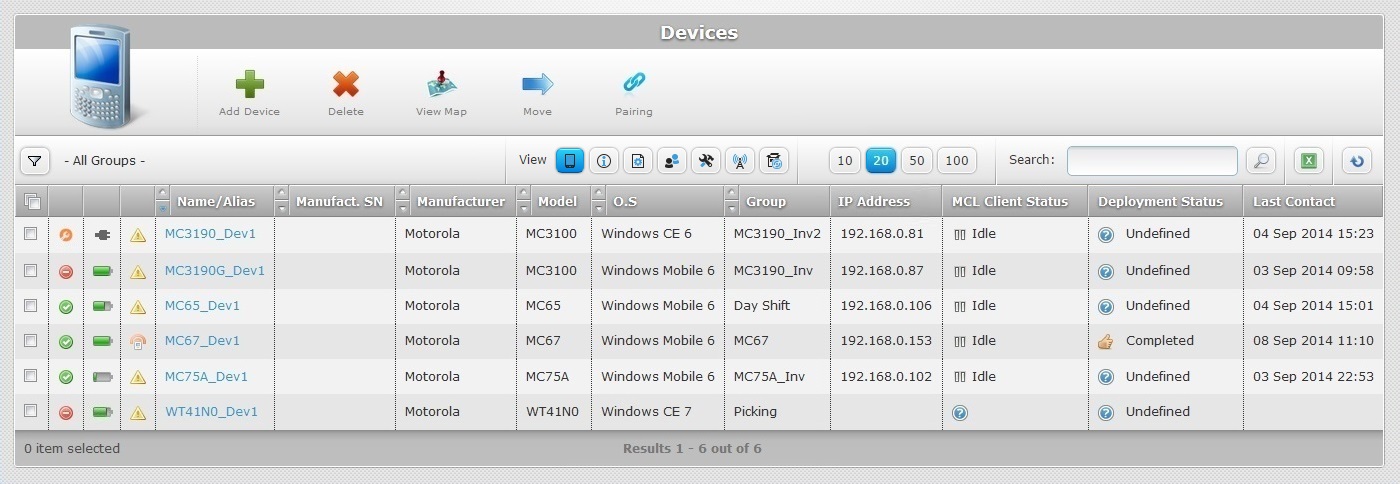
2. Select the device(s) you want to delete by checking the corresponding ![]() .
.
3. Click ![]() .
.
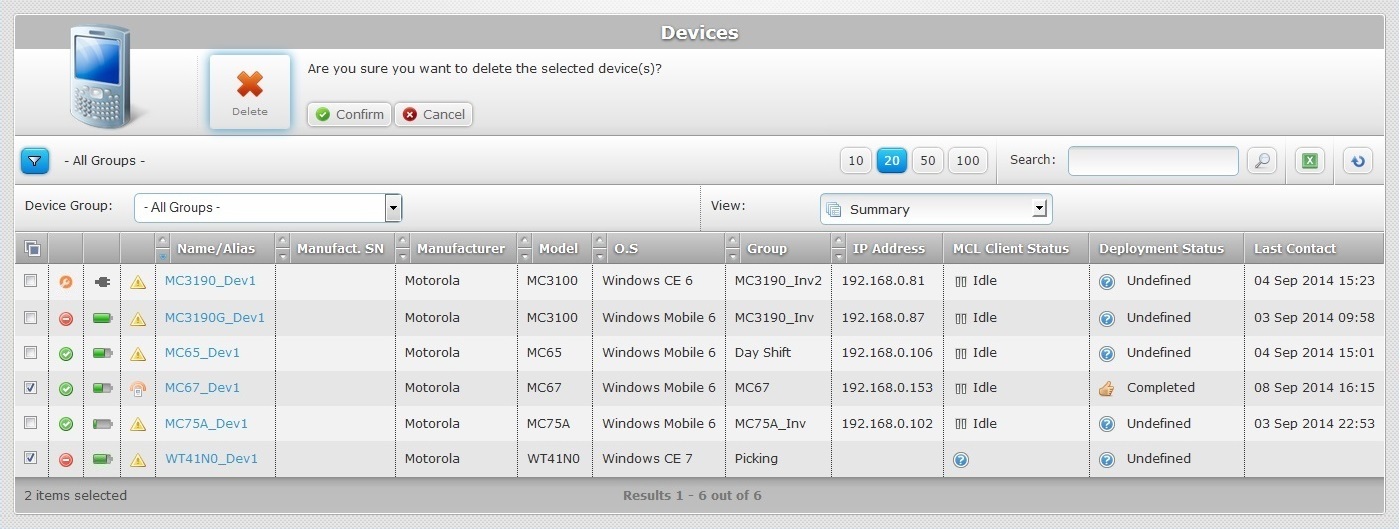
4. Click ![]() to conclude the operation.
to conclude the operation.
![]()
The "deleting a device" operation is also available in a device's "Device Details" page.
Click ![]() and
and ![]() to delete the device.
to delete the device.