Deleting a Back-end Profile
Overview
Back-end profiles can be removed from your MCL-Mobility Platform account, at all times.
Once the back-end profile is deleted, no external back-end can use it to communicate with MCL-Mobility Platform.
You can remove a back-end profile from your account in the profile's details page or in the "Back-End Management" page.
To Delete Back-end Profiles in the "Back-end Management" Page
You can delete one or more back-end profiles, at the same time, in the "Back-end Management" page.
Step-by-step
1. In the Admin Dashboard's "Control Panel", click 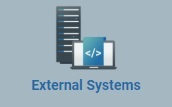 and, then,
and, then,  .
.
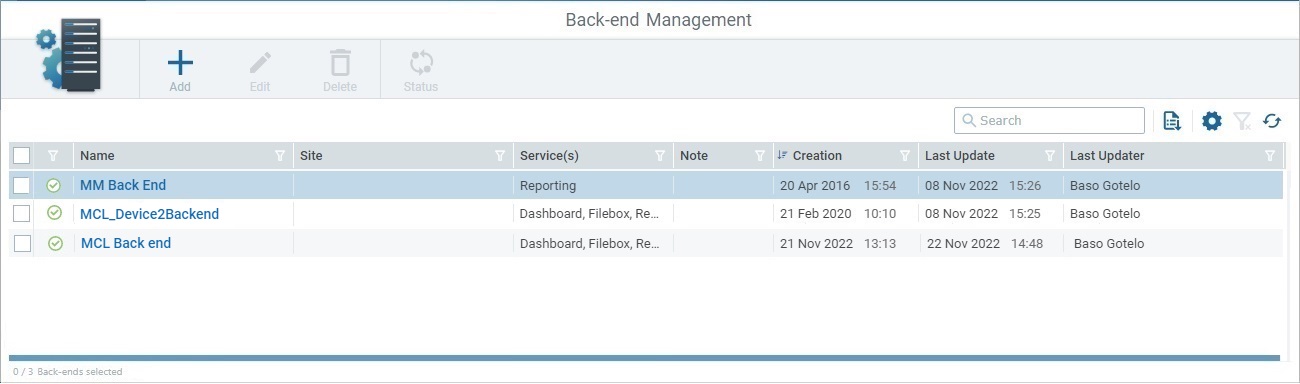
2. Select the back-end profile(s) you want to delete by checking the corresponding ![]() .
.
You can click the check box in the table header (to the left), to select all the back-end profiles, at once.
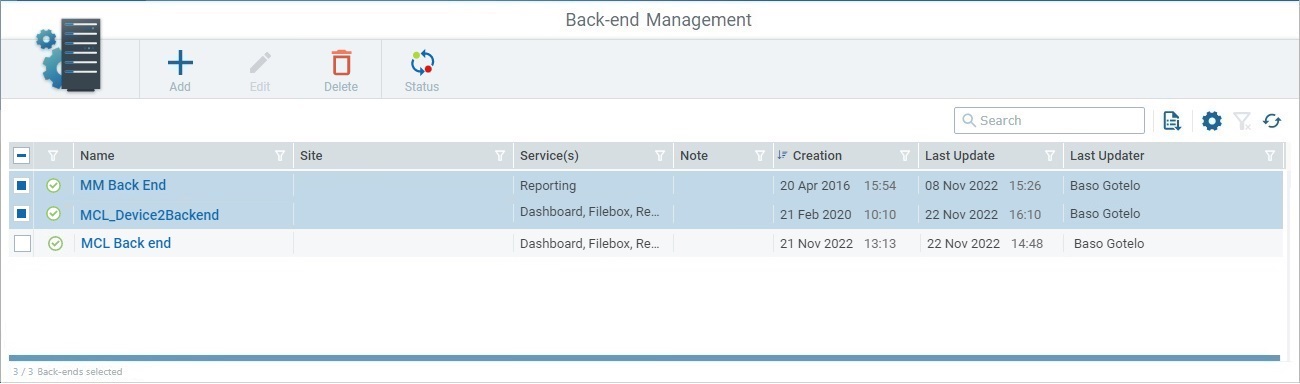
3. Click ![]() (this option only becomes available after you have checked one or more back-end profiles).
(this option only becomes available after you have checked one or more back-end profiles).
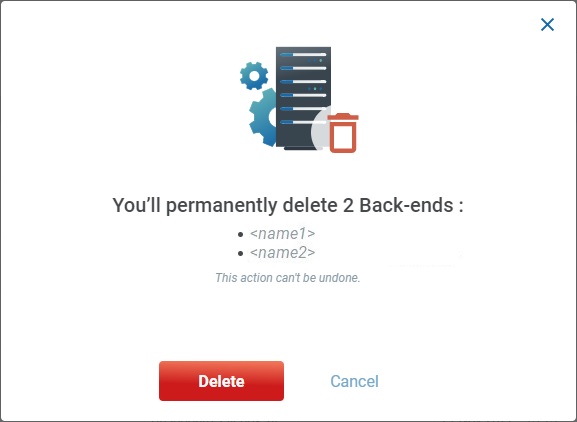
4. Click ![]() to confirm the operation.
to confirm the operation.
The "Back-end Management" page will automatically refresh and no longer display the selected back-end profile(s).
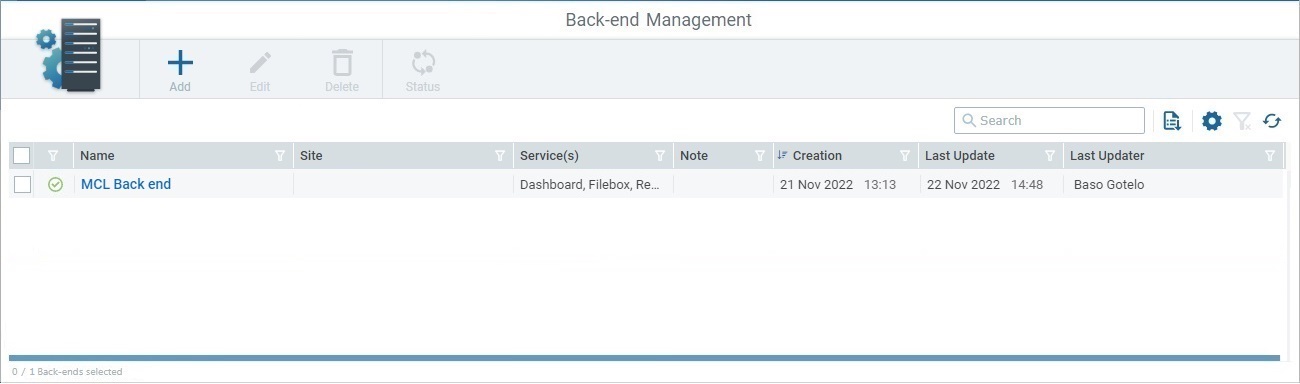
To Delete a Back-end Profile in its "Back-end Details" Page
Step-by-step
1. Open the details page of the back-end profile you want to delete. It must be set to view mode.
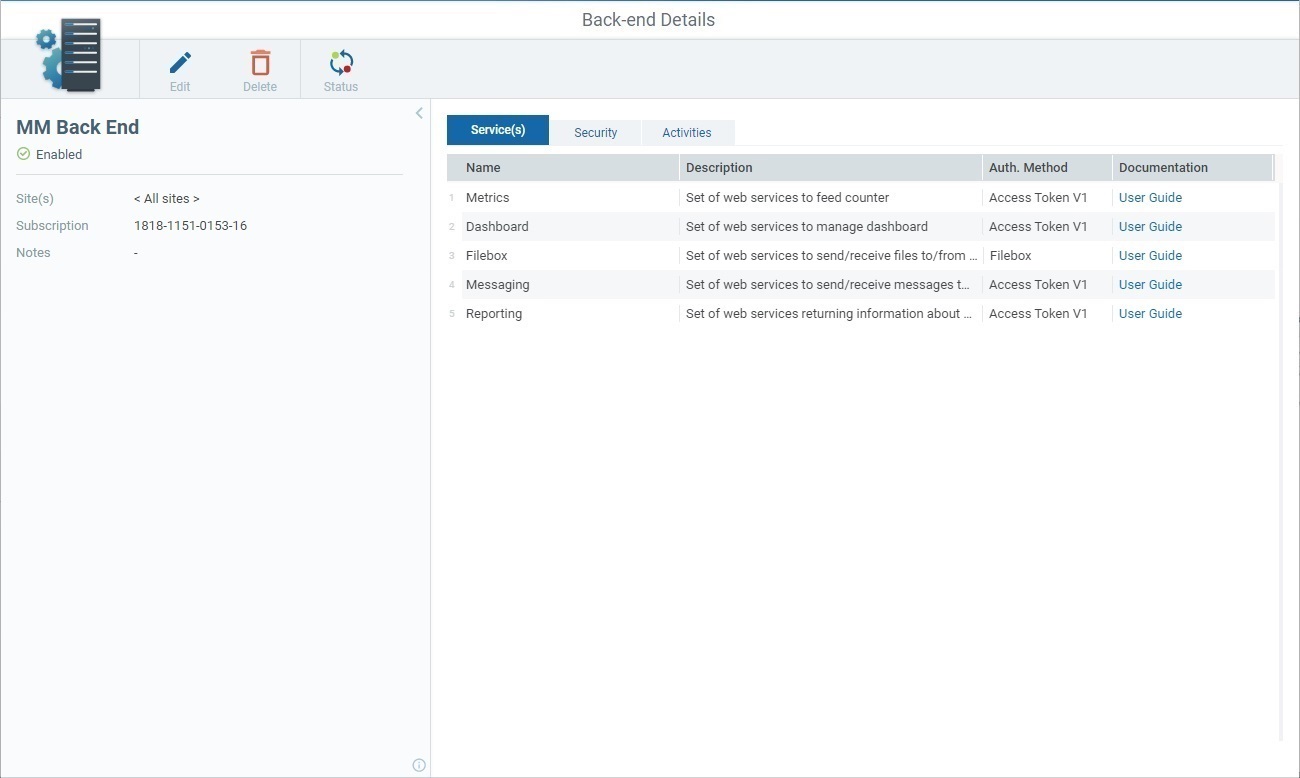
2. Click ![]() .
.
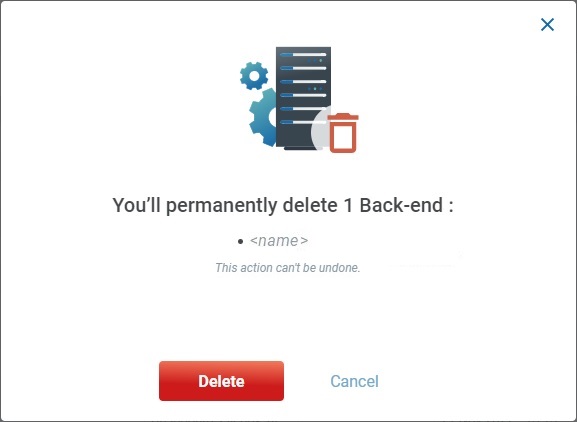
3. Click ![]() to conclude the operation.
to conclude the operation.
The "Back-end Management" page will automatically refresh and no longer display the selected back-end profile.