Deleting a Configuration
Overview
It is possible to delete configurations, as long as they are not associated to deployments.
This action can be performed in the "Configurations" page and in a deployment's "Configuration Details" page.
To Delete a Configuration in the "Configurations" Page
This option allows you to delete more than one configuration, at the same time.
Step-by-Step
1. In the Admin Dashboard's "Control Panel", click  and, then,
and, then, 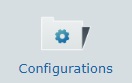 .
.

![]() Check the
Check the ![]() option to ensure the viewing of all configuration versions and not just the latest version of each configuration. This way you are sure of the configurations that need to be deleted.
option to ensure the viewing of all configuration versions and not just the latest version of each configuration. This way you are sure of the configurations that need to be deleted.
2. Select the configuration(s) to be deleted by clicking the corresponding ![]() . If you want to select all configurations at once, click
. If you want to select all configurations at once, click ![]() .
.
3. Click ![]() .
.
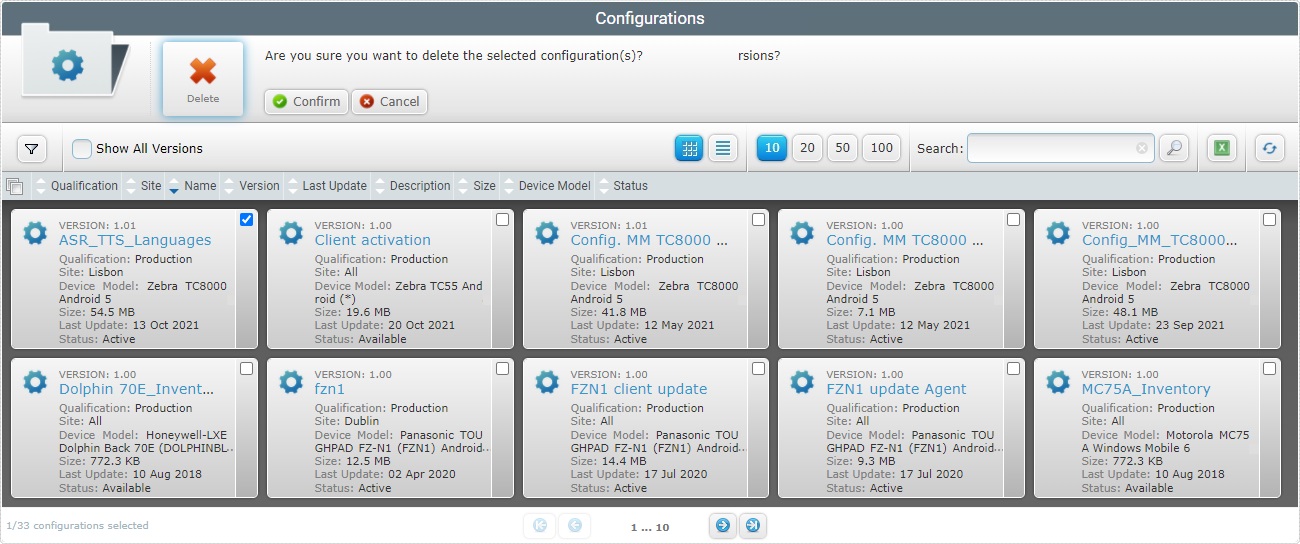
4. Click ![]() to conclude the operation.
to conclude the operation.
If you are unable to conclude, due to an error message, check Possible Error Message(s) below.
To Delete a Configuration in its "Configuration Details" Page
This option only allows you to delete the current configuration.
Step-by-Step
1. In the Admin Dashboard's "Control Panel", click  and, then, select the
and, then, select the 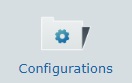 sub-module.
sub-module.

![]() Check the
Check the ![]() option to ensure the viewing of all configuration versions and not just the latest version of each configuration. This way you are sure of the configurations that need to be deleted.
option to ensure the viewing of all configuration versions and not just the latest version of each configuration. This way you are sure of the configurations that need to be deleted.
2. Click the name of the configuration you want to edit (displayed in light blue).

3. Click ![]() .
.
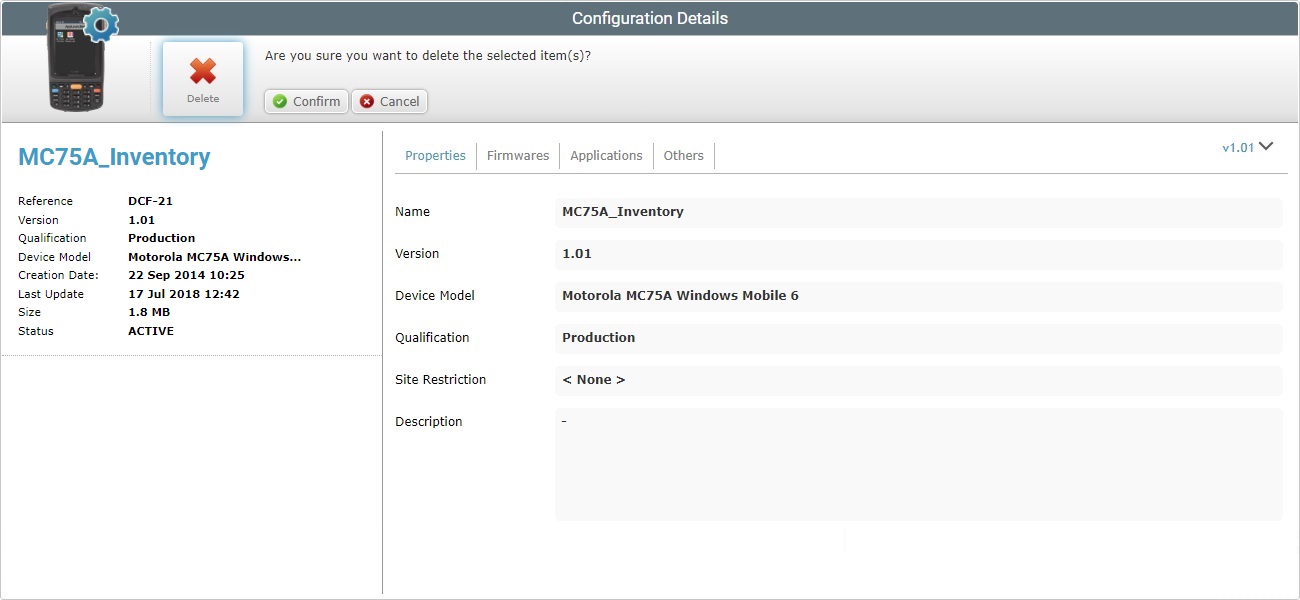
4. Click ![]() to conclude the operation.
to conclude the operation.
If you are unable to conclude, due to an error message, check Possible Error Message(s) below.
![]()
![]()
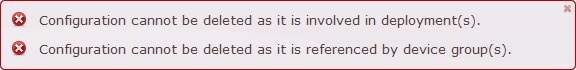
Occurrence: When clicking ![]() .
.
Cause: The configuration to be deleted is included in a deployment or assigned to a device group.
Action: No action. It is NOT possible to delete a configuration that is already associated/assigned to a deployment/device group. The "delete" operation is, therefore, canceled.