Deleting a Report
Overview
It is possible to delete a report that is no longer necessary.
Step-by-step
1. To open the "Reports" page, click  in the Admin Dashboard's "Control Panel" and, then, select
in the Admin Dashboard's "Control Panel" and, then, select  .
.
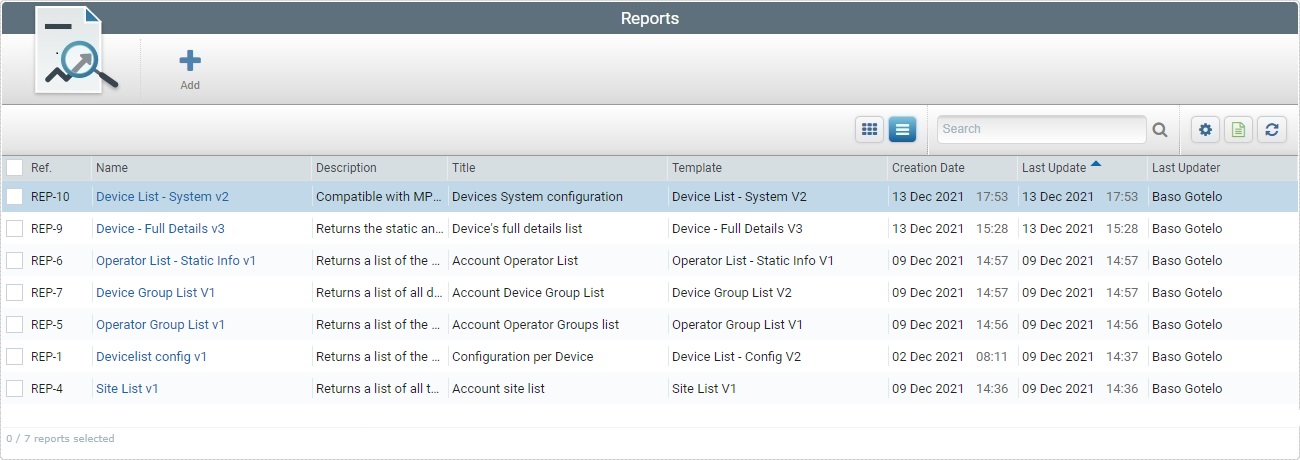
2. Select the report to delete by checking the corresponding ![]() .
.
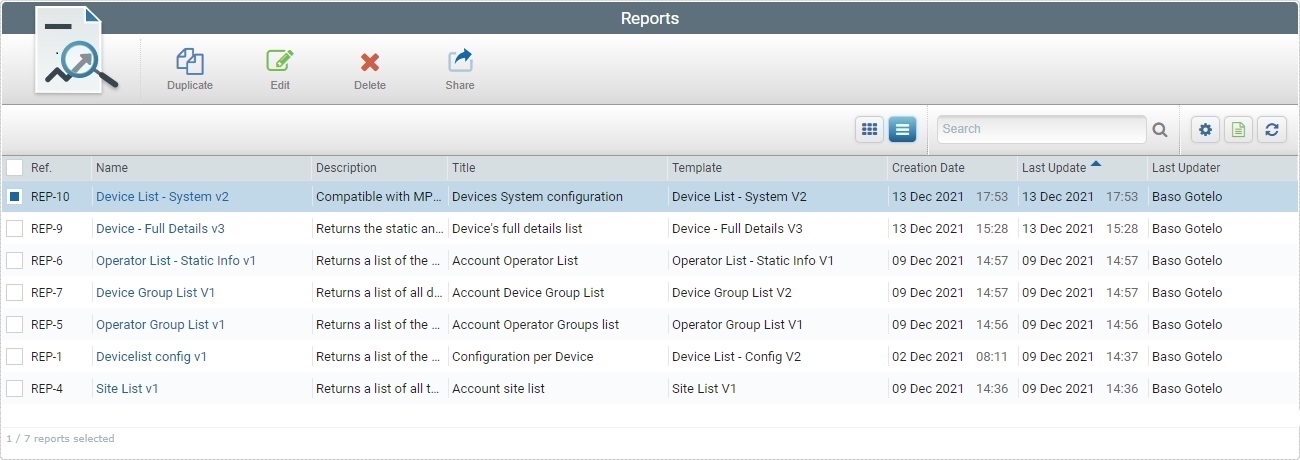
3. Click ![]() .
.
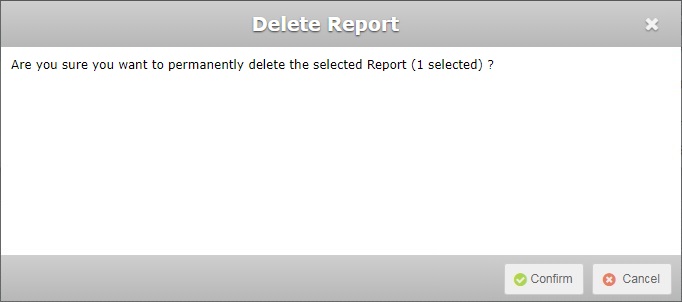
4. Click ![]() to confirm the operation.
to confirm the operation.
The selected report is removed from the "Reports" page.