Deleting a Deployment
Overview
ONLY deployments with a "Planned" and/or "Archived" status can be deleted.
Every deployment remains active after execution and requires manual archiving, meaning, it is up to the platform user (with the necessary access rights) to archive the completed deployments.
![]()
The first ever successful deployment of a target device group CANNOT be deleted.
To Delete a Deployment Plan in the "Deployment Plans" Page
This option allows you to delete more than one planned/archived deployment, at the same time.
Step-by-step
1. To access the "Deployments" sub-module, click  (in the "Control Panel") and, in the resulting row below, click
(in the "Control Panel") and, in the resulting row below, click 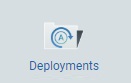 .
.
This opens the "Deployment Plans" page.
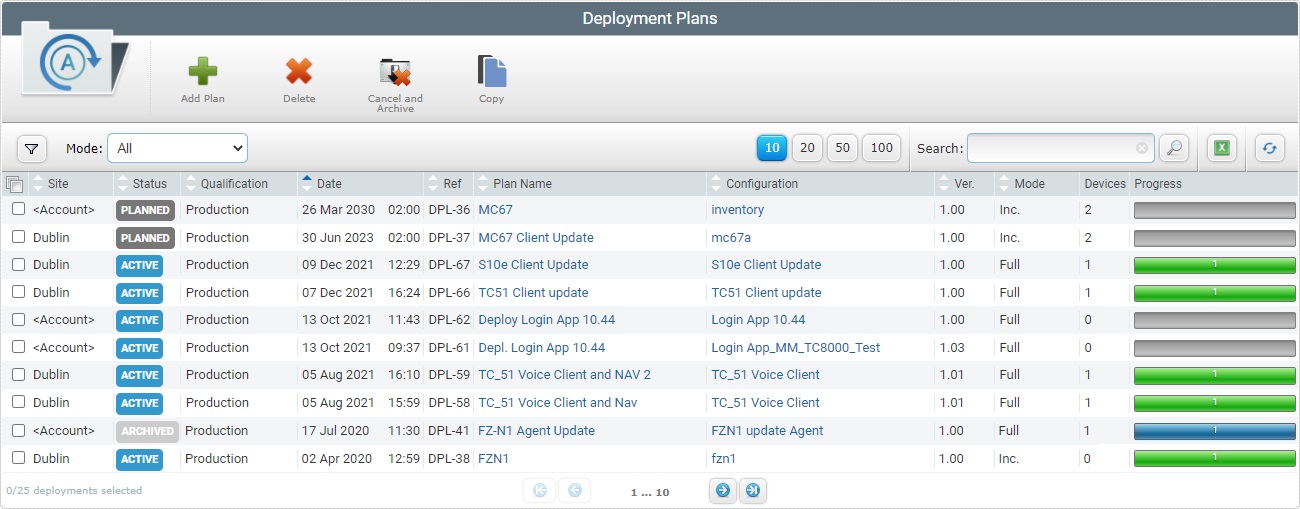
2. Select the desired deployment(s) to delete by clicking the corresponding ![]() .
.
3. Click ![]() .
.
If unable to continue, check Possible Error Message(s) to know how to proceed.
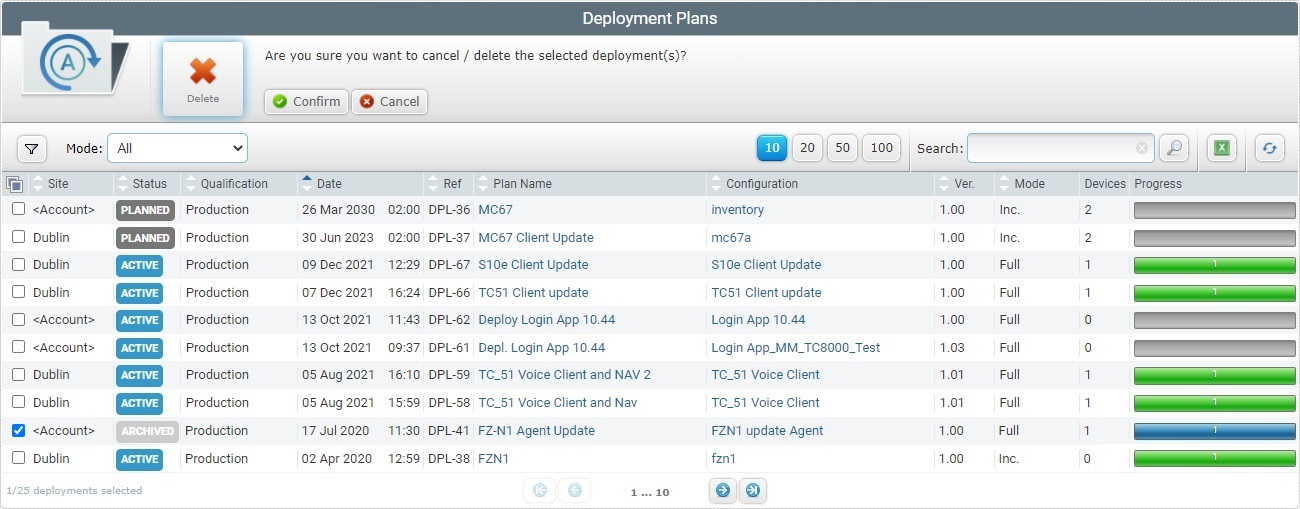
4. Click ![]() to conclude the operation.
to conclude the operation.
To Delete a Deployment Plan in its "Deployment Plan Details" Page
The ![]() option in the "Deployment Plan Details" page is ONLY available if the selected deployment has a "Planned" status.
option in the "Deployment Plan Details" page is ONLY available if the selected deployment has a "Planned" status.
Step-by-step
1. Click  (in the "Control Panel") and, in the resulting row below, click
(in the "Control Panel") and, in the resulting row below, click 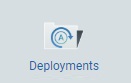 .
.
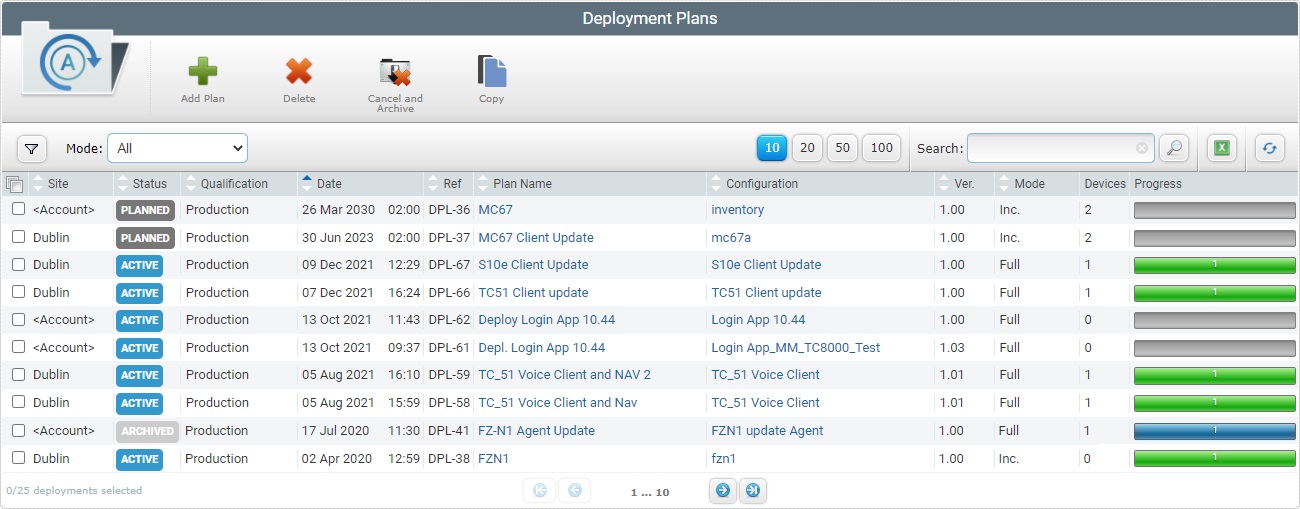
2. Click the name of the deployment plan you want to delete. This opens the corresponding "Deployment Plan Details" page.
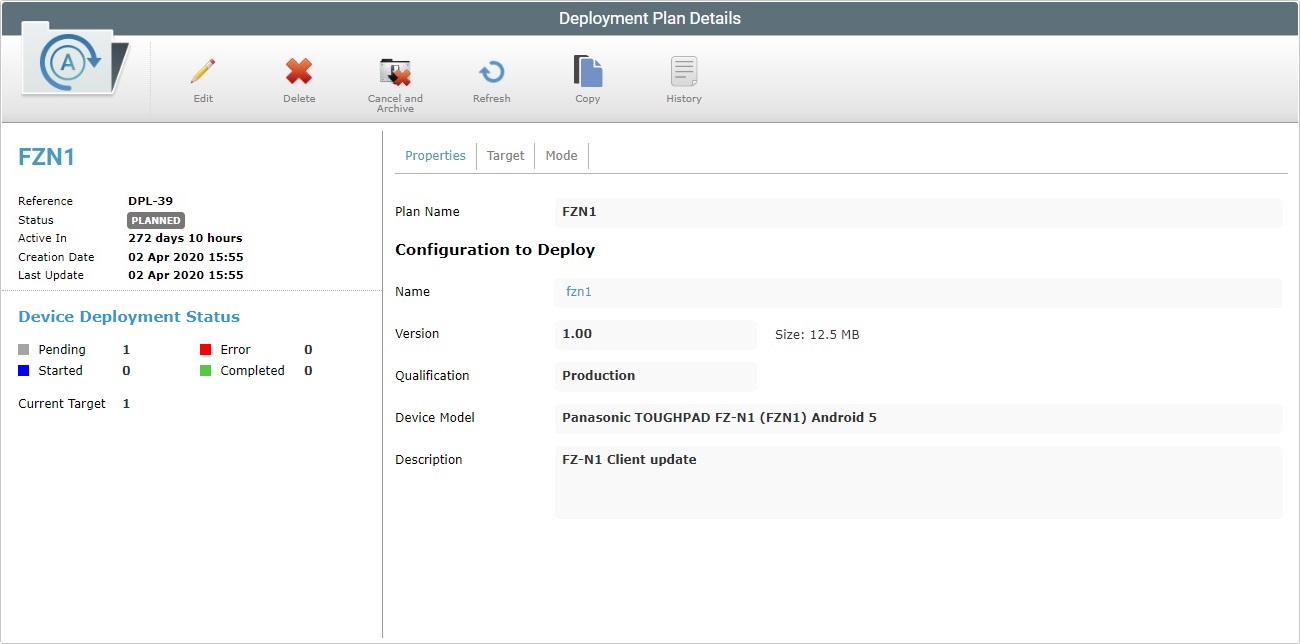
If unable to continue, check Possible Error Message(s) to know how to proceed.
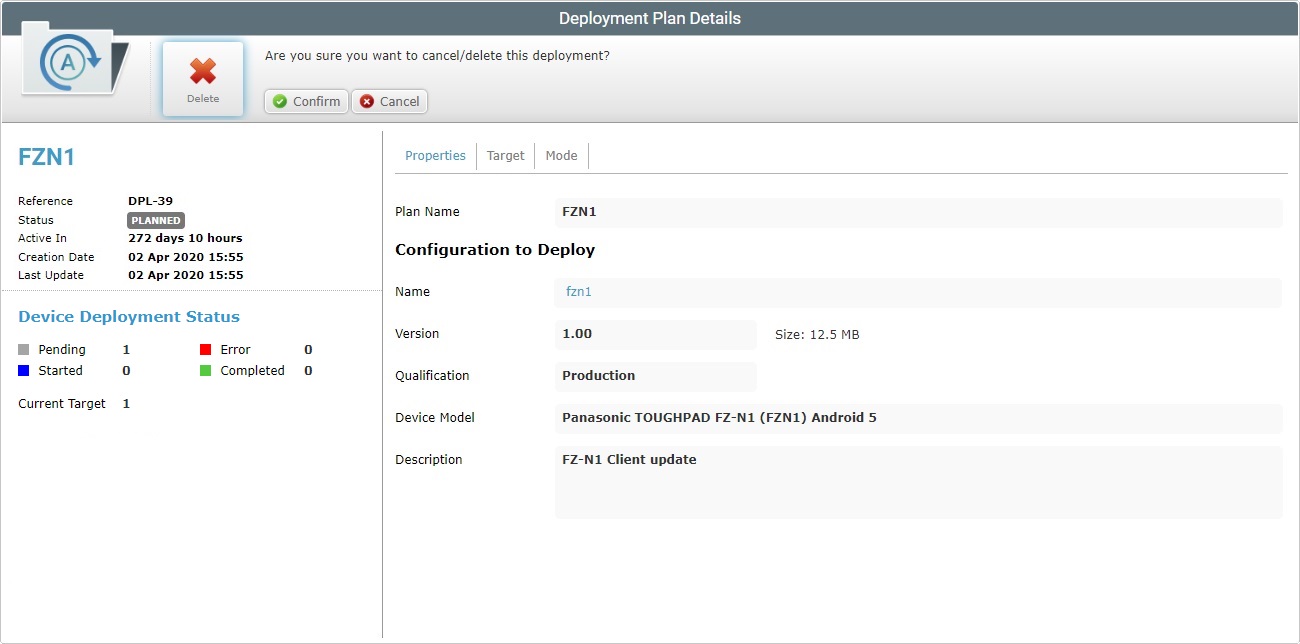
4. Click ![]() to conclude the operation.
to conclude the operation.
![]()
Occurrence: When clicking ![]() .
.
Cause: No deployment(s) selected.
Action: Check the ![]() of the deployment(s) to cancel and, then, click
of the deployment(s) to cancel and, then, click ![]() .
.
![]()
Occurrence: When clicking ![]() .
.
Cause: It is not possible to delete the first deployment created for a device group.
Action: It is a system rule. No action is possible.