Deleting a Development Station
Overview
Development stations can be deleted in the "Development Stations Management" page (allows for a multiple, simultaneous deletion) or in a development station's own details page.
When a development station is deleted its license is immediately freed.
Delete a Development Station ("Development Station Management" Page)
Step-by-step
1. Access the "Development Station Management" page (Site Dashboard > Control Panel > External Systems module > Development Stations sub-module > Development Station Management page).
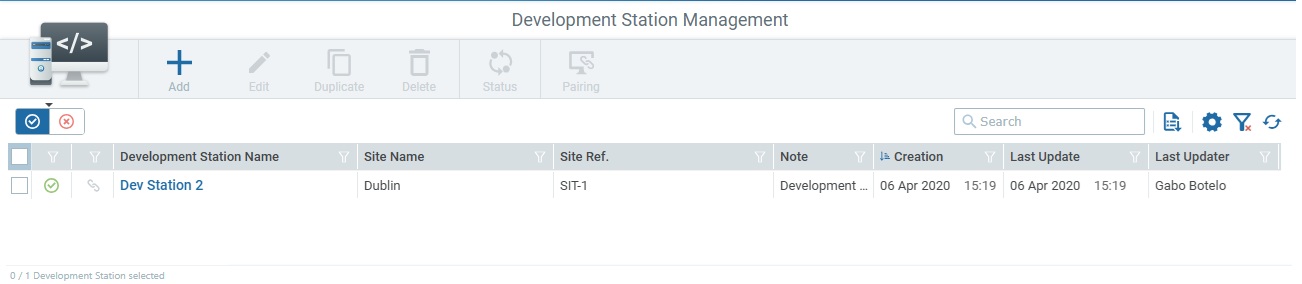
2. Select the development station(s) you want to delete and click ![]() .
.
3. Confirm the Delete operation to conclude.
Delete a Development Station ("Development Station Details" Page)
Step-by-step
1. Access the intended development station's details page (Site Dashboard > Control Panel > External Systems module > Development Stations sub-module > Development Station Management page > < select development station> > Development Station Details page).
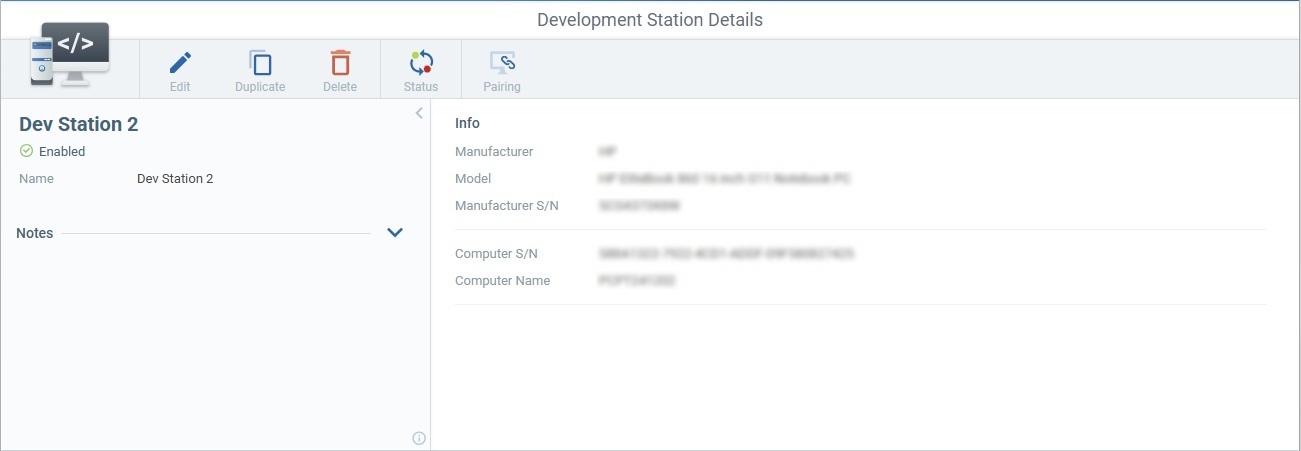
2. Click ![]() and confirm the Delete operation to conclude.
and confirm the Delete operation to conclude.