Subscriptions
Overview
The Subscriptions module of the "Control Panel" deals with the services subscribed to the account that will be managed by MCL-Mobility Platform. This section displays all the subscriptions associated to the account and provides access to the details of each subscription and any subsequent add-ons associated to a subscription.
In the Admin Dashboard's "Control Panel", click ![]() to access the "Subscriptions" page.
to access the "Subscriptions" page.
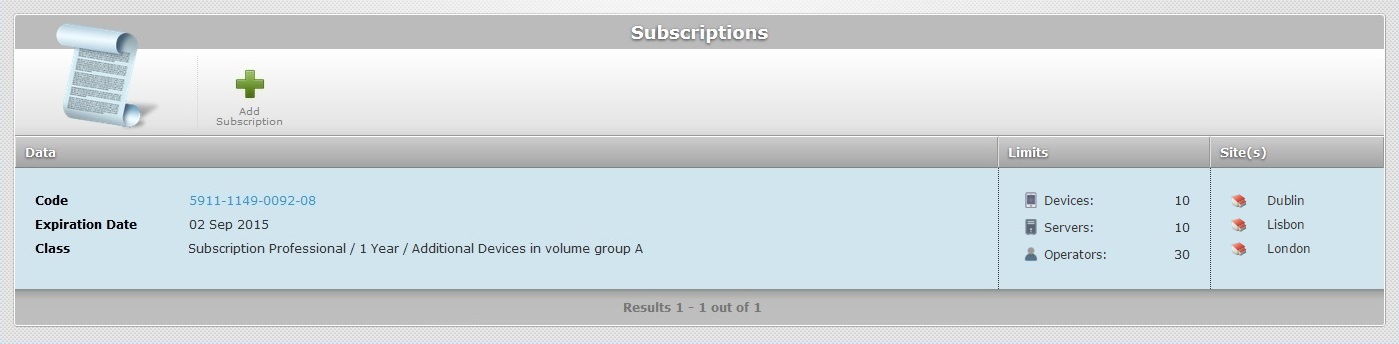
This page displays general information about the subscription(s).
Data |
|
Code |
The subscription's identification number. |
Expiration Date |
The renewal date of the subscription/subscribed services. |
Class |
The type of subscription. |
Limits |
|
Devices |
The number of devices included in the subscription that have services associated to them. |
Servers |
The number of servers associated to the subscription. |
Operators |
The number of operators that can login to the devices. |
Site(s) |
|
Site(s) |
The sites that have been created within the account and have been included in the subscription. |
To add a subscription, click ![]() . For more detailed information, see Adding a Subscription.
. For more detailed information, see Adding a Subscription.
To view more detailed information on a subscription, click the subscription's code number (which is displayed in light blue). See Subscription Details.
This chapter describes the operations available regarding subscriptions:
Topic/Operation |
Description |
|---|---|
View the selected subscription's details. |
|
Add subscriptions to an account. |
|
Add services and/or products to a subscription with add-ons. |