Revoking/Generating a Pairing Key
Overview
To pair a server to the MCL-Mobility Platform you need to have a Pairing Key.
You can revoke and generate a Pairing Key for server pairing, as needed (ex: a hardware malfunction that requires server substitution).
To Revoke a Pairing Key
Step-by-step
1. In the Admin Dashboard's "Control Panel", click 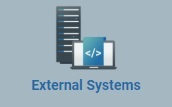 , and, in the resulting row, click
, and, in the resulting row, click  .
.
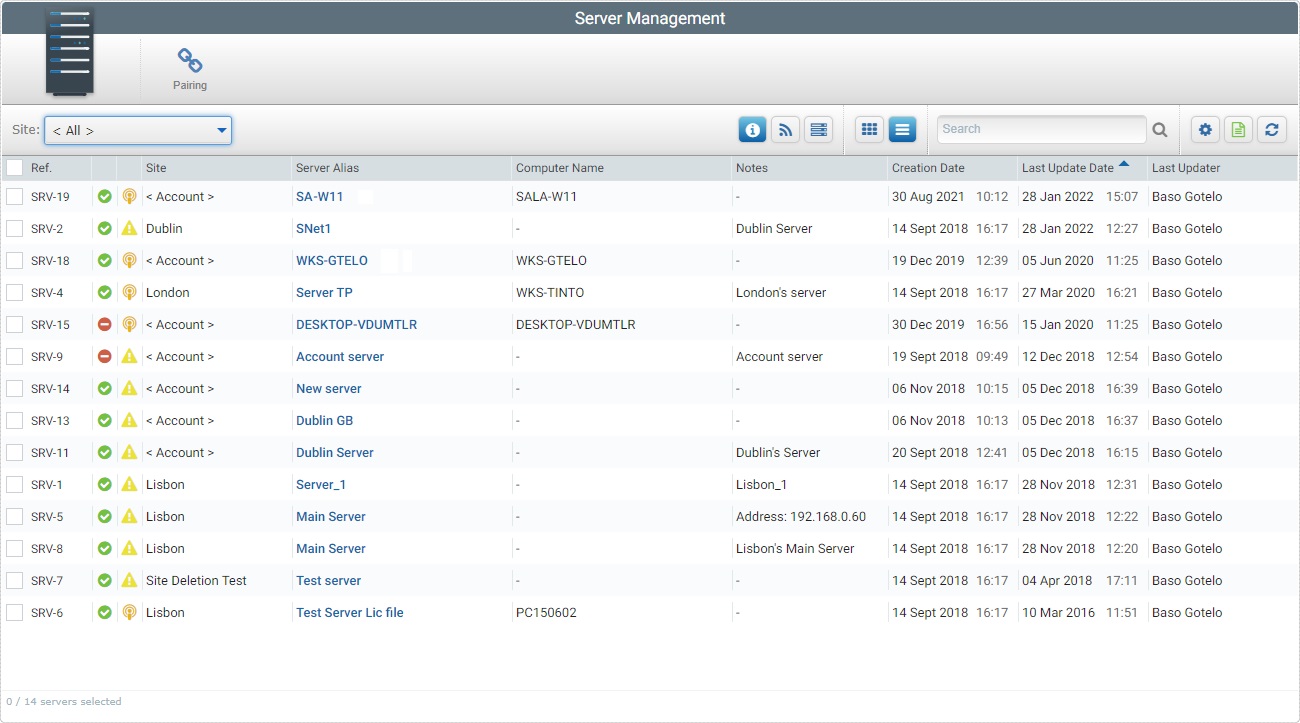
2. Click ![]() .
.
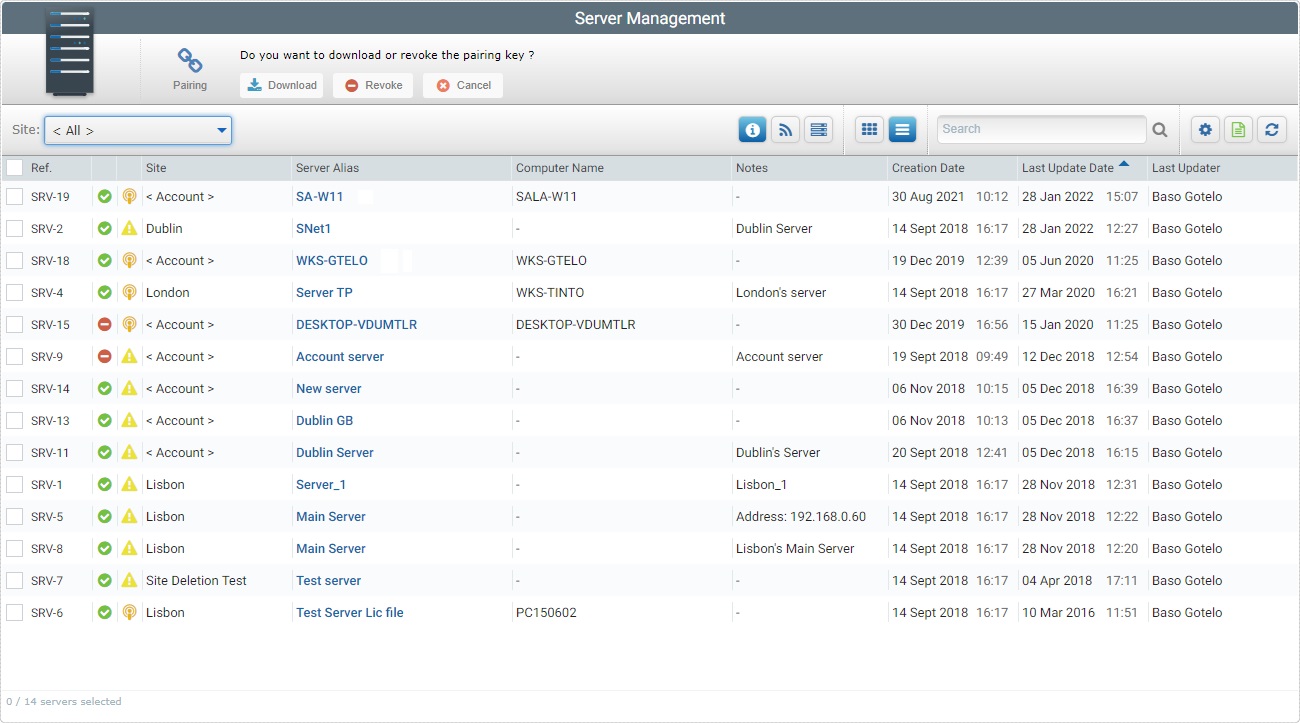
3. Click ![]() . A success message is displayed.
. A success message is displayed.
![]()
![]()
Once the Pairing Key is revoked, if you want to pair a new server, you must Generate a new Pairing Key. For more info see Generating the Pairing Key.
A new pairing key can ONLY be generated if the previous one has been revoked.
Step-by-step
1. In the Admin Dashboard's "Control Panel", click 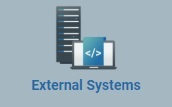 , and, in the resulting row, click
, and, in the resulting row, click  .
.
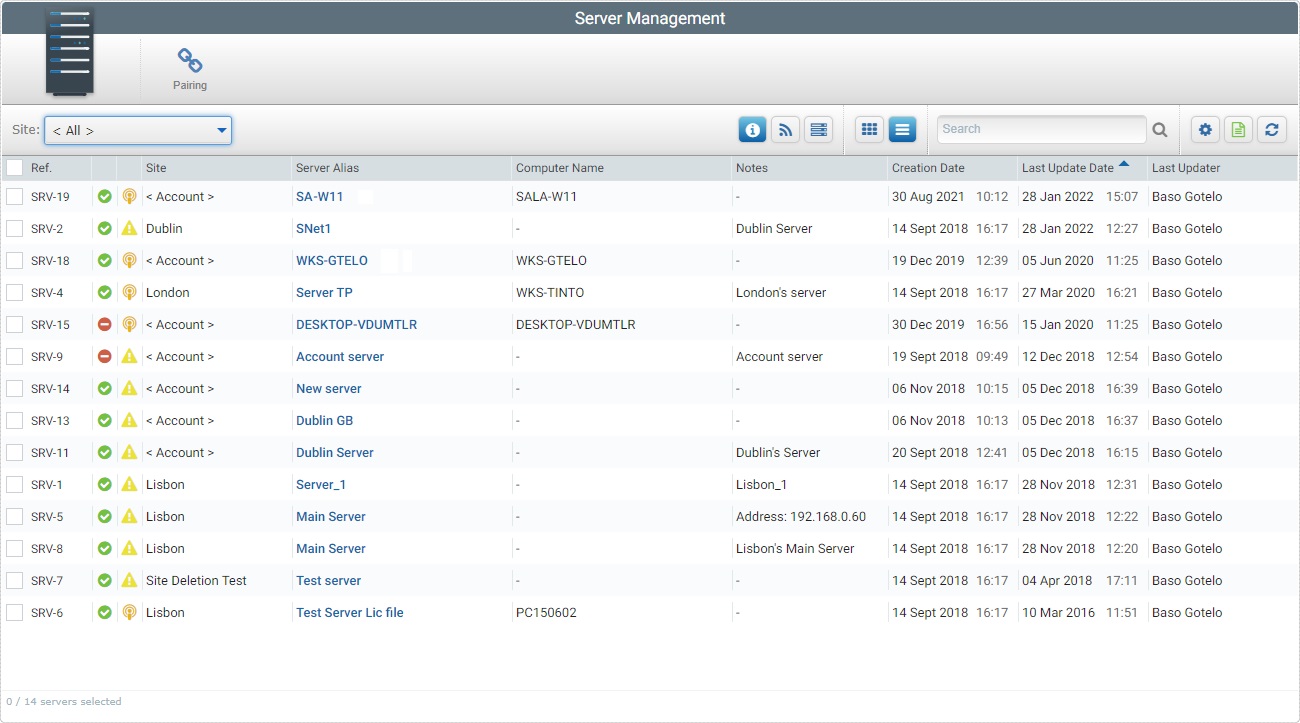
2. Click ![]() .
.
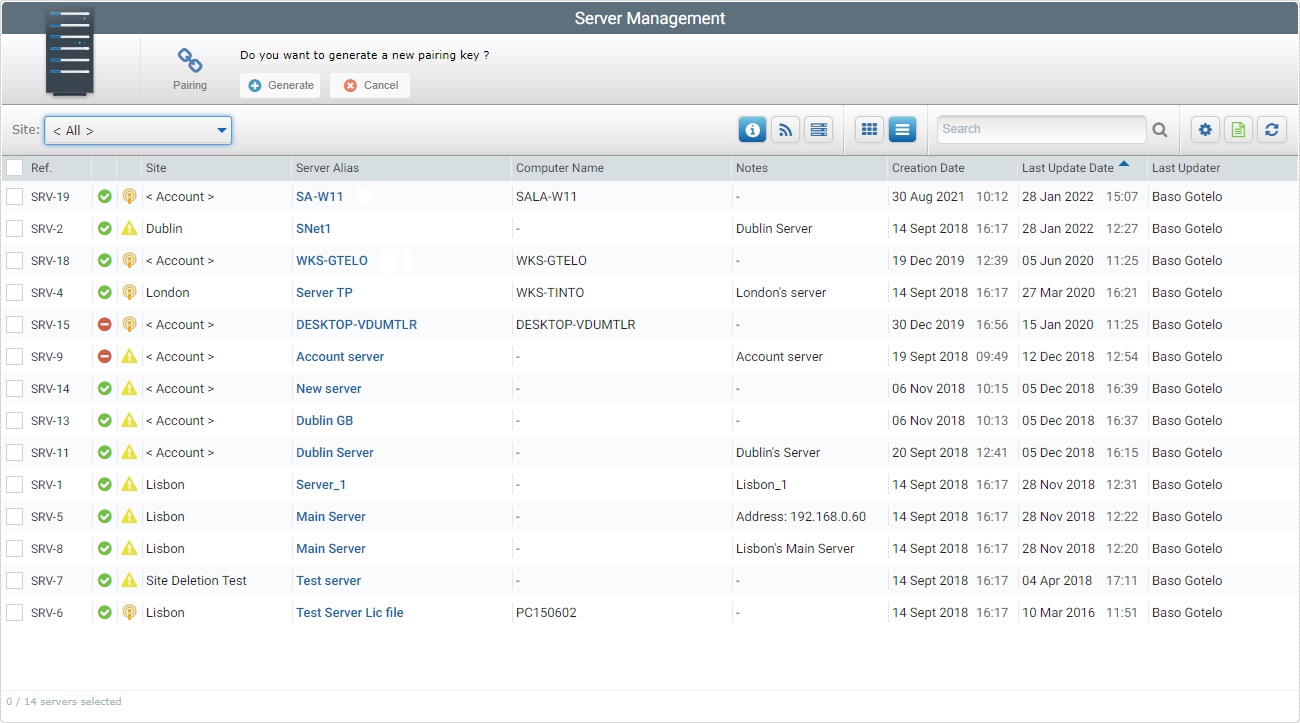
3. Click ![]() . A success message is displayed.
. A success message is displayed.
![]()